How do I connect my Microsoft Xbox 360 game console to my product?
-
We recommend using the Microsoft Xbox 360 HDMI cable for a better display, but you can also use a component or composite video cable.
HDMI- Note: If your Xbox 360 did not come with an HDMI cable, you'll need to purchase one.
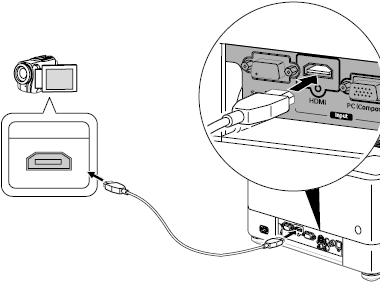
- Refer to the Xbox 360 User's Guide for instructions on setting up the Xbox 360 with a HDMI connection.
- Note: If your Xbox 360 did not come with a component video cable, you'll need to purchase one.

- Note: Make sure the selector switch on your component video cable is set to HDTV.
Refer to the Microsoft Xbox 360 User's Guide for instructions on setting up the Microsoft Xbox 360 with a component video connection.
Connect the composite video cable as shown below:
- Refer to the Microsoft Xbox 360 User's Guide for instructions on setting up the Microsoft Xbox 360 with a composite video connection.
Note: You may notice some flickering in the display when using a composite video cable, but this is normal for a composite video signal.
Published: Jan 18, 2008
Was this helpful? Thank you for the feedback!
