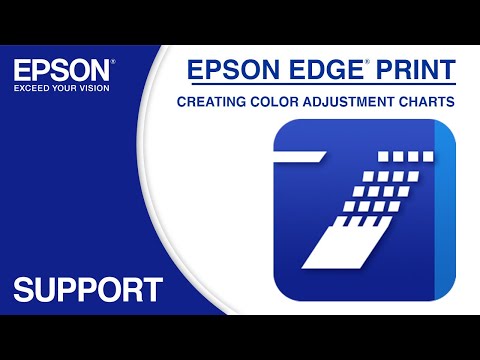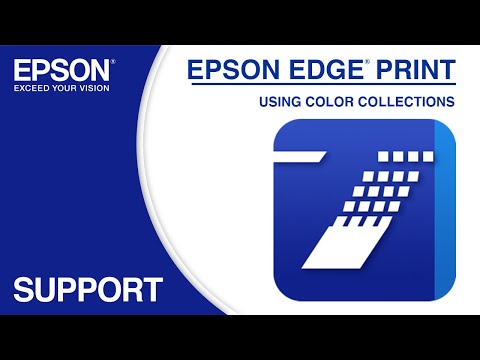-
Store
Buy Direct
-
Printers
Printers
- Home & Home Office
- Office Printers & Copiers
- Professional Imaging
- Label Printers & Presses
Office Printers & CopiersResourcesApplicationsProfessional ImagingLabel Printers & Presses - Ink
-
Projectors
Business & EducationLarge Venue
-
Scanners
Scanners
-
Point of Sale
Point of Sale
- Receipt Printers
- Label Printers
- Check Scanners & Validation Devices
- Kitchen Display Systems
Receipt PrintersResourcesApplicationsLabel PrintersResourcesApplicationsCheck Scanners & Validation DevicesResourcesApplicationsKitchen Display SystemsResourcesApplicationsSAT -
Robots
Industries
- Industries
-
Support
Downloads not available on mobile devices.
Communication Driver v1.50
- 13.4 MB
- SCR5070_R5070L_X64_150_AM.exe
Description :
This file contains the Epson SureColor R5000 and R5000L Communication Driver v1.50.
Compatible systems :
Windows 11, Windows 10 64-bit, Windows 8.1 64-bit, Windows 8 64-bit, Windows 7 64-bit
Description :
Epson Edge Print download page.
Compatible systems :
Windows 11, Windows 10 32-bit, Windows 10 64-bit, Windows 8.1 32-bit, Windows 8.1 64-bit, Windows 8 32-bit, Windows 8 64-bit, Windows 7 32-bit, Windows 7 64-bit, Windows XP 32-bit, Windows XP 64-bit, Windows Vista 32-bit, Windows Vista 64-bit
Epson Printer Driver Security Support Tool v1.00
- 05/02/25
- 2.6 MB
- EpsonPrinterDrvSecSuppTool_100.exe
Description :
This file contains the Epson Printer Driver Security Support Tool v1.00.
Compatible systems :
Windows 11, Windows 10 32-bit, Windows 10 64-bit, Windows 8.1 32-bit, Windows 8.1 64-bit, Windows 8 32-bit, Windows 8 64-bit, Windows 7 32-bit, Windows 7 64-bit, Windows XP 32-bit, Windows XP 64-bit, Windows Vista 32-bit, Windows Vista 64-bit, Windows Server 2022, Windows Server 2019, Windows Server 2016, Windows Server 2012, Windows Server 2008 32-bit, Windows Server 2008 64-bit, Windows Server 2003 32-bit, Windows Server 2003 64-bit
Epson Edge Dashboard v2.3.3.1
- 03/31/25
- 204 MB
- EED_2331.exe
Description :
This file contains the Epson Edge Dashboard v2.3.3.1.
Compatible systems :
Windows 11, Windows 10 32-bit, Windows 10 64-bit, Windows 8.1 32-bit, Windows 8.1 64-bit, Windows 8 32-bit, Windows 8 64-bit
Firmware version TU16P4
- 05/14/25
- 35.5 MB
- R5070_FW_TU16P4.exe
Description :
This file contains the Epson SureColor R5070 firmware enhancement version TU16P4.
Firmware Instructions:
- Download the firmware file.
- Make sure your printer is on and connected to your computer.
- Double-click the downloaded file to launch the firmware file.
- Follow the on-screen instructions.
Compatible systems :
Windows 11, Windows 10 32-bit, Windows 10 64-bit, Windows 8.1 32-bit, Windows 8.1 64-bit, Windows 8 32-bit, Windows 8 64-bit, Windows 7 32-bit, Windows 7 64-bit
** By downloading from this website, you are agreeing to abide by the terms and conditions of Epson's Software License Agreement.
- Which software is included with the product?
- What are the dimensions and weight of the product?
- Which size roll paper core can I use with my product?
- Does the product support borderless printing?
- Which interfaces are supported?
- My printer will not wake up from sleep mode. What should I do?
- Which type of ink does the product use?
- What is the capacity of the waste ink bottle?
This document contains an overview of the product, specifications, basic and in-depth usage instructions, and information on using options.
Learn more about Epson’s remote monitoring system for professional printers.
This document contains system requirements, safety information, compliance statements, specifications.
This document contains information on required user maintenance.
This document describes Epson's limited warranty for this product (warranty valid in the U.S. and Canada).
Safety Data Sheets
Safety Data Sheets provide important information about ink cartridge composition, precautions for safe handling and use, regulatory considerations, and more.
Extended Service Plan
Protect your Epson product beyond the standard warranty period with an Epson extended service plan.
View Service PlanEmail Epson Support
If you are unable to find an answer on our web site, you can email your question to Epson Support.
Email UsContact Us
Phone :
(562) 276-1305
Hours :
Monday – Friday 7 am – 4 pm (PT)
Mail :
3131 Katella Ave.
Los Alamitos, CA 90720