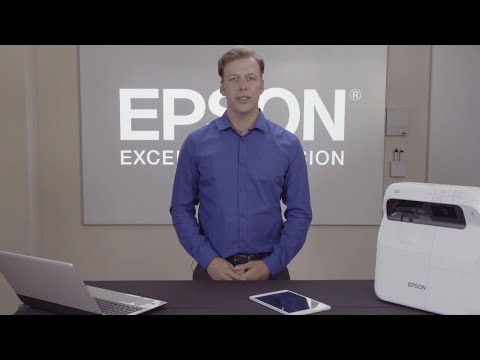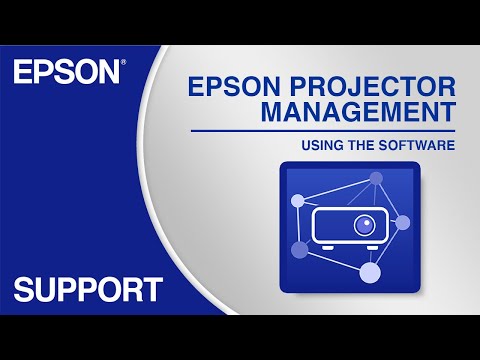-
Store
Buy Direct
-
Printers
Printers
- Home & Home Office
- Office Printers & Copiers
- Professional Imaging
- Label Printers & Presses
Office Printers & CopiersResourcesApplicationsProfessional ImagingLabel Printers & Presses - Ink
-
Projectors
Business & EducationLarge Venue
-
Scanners
Scanners
-
Point of Sale
Point of Sale
- Receipt Printers
- Label Printers
- Check Scanners & Validation Devices
- Kitchen Display Systems
Receipt PrintersResourcesApplicationsLabel PrintersResourcesApplicationsCheck Scanners & Validation DevicesResourcesApplicationsKitchen Display SystemsResourcesApplicationsSAT -
Robots
Industries
- Industries
-
Support
Downloads not available on mobile devices.
Epson iProjection v2.22 for Mac (with Moderator)
- 06/04/18
- 8.14 MB
- iProj_2.22.dmg
Description :
This file contains Epson iProjection v2.22 for Mac (formerly named EasyMP Multi PC Projection).
This utility allows you to connect up to 50 devices and computers to one projector simultaneously via a network. You can then select up to four of these connected computers and project their screens via the Moderator Feature.
Please view the iProjection Operation Guide for additional information.
- Download the file.
- Double-click the downloaded file to create a disk image on your desktop.
- Open the disk image.
- Double-click the installer icon to begin the installation.
Compatible systems :
Mac OS X 10.10.x, Mac OS X 10.9.x, Mac OS X 10.8.x, Mac OS X 10.7.x
Firmware v1.10
- 01/31/24
- 64.2 MB
- EPSONPJ_H793_WWV110.bin
Description :
This file contains the Epson firmware enhancement version 1.10 for your Epson product.
Installation Method: USB (both methods)
-Screen Mirroring (for PowerLite 1785W/1795F only).
Projector CAD Drawing - PDF
- 06/16/17
- 1.1 MB
- powerlite_1780w_1781w_1785w_1795f_outline_drawing.pdf
Description :
Epson iProjection is an intuitive mobile projection app for Android devices. Epson iProjection makes it easy to project images/files wirelessly using an Epson projector with network function. Move about the room and effortlessly display content from your Android device on the big screen. After downloading this app from the Google Play store, see our Epson iProjection for Android Setup page for additional information.
Description :
Epson iProjection is an intuitive mobile projection app for the iPad, iPhone and iPod touch. Epson iProjection makes it easy to project images and files wirelessly using an Epson projector with network function. Move about the room and effortlessly display content from your iOS device on the big screen. After downloading this app from the Apple App Store, see our Epson iProjection for iOS Setup page for additional information.
Description :
Epson iProjection is an intuitive mobile projection app for Chromebooks. Epson iProjection makes it easy to project images/files wirelessly using an Epson projector with network function. Move about the room and effortlessly display content from your Chromebook on the big screen. After downloading this app from the Google Play Store, see our Epson iProjection App for Chromebook page or our How to Project Using a Chromebook video for additional information.
Epson iProjection v2.22 for Mac (with Moderator)
- 06/04/18
- 8.14 MB
- iProj_2.22.dmg
Description :
This file contains Epson iProjection v2.22 for Mac (formerly named EasyMP Multi PC Projection).
This utility allows you to connect up to 50 devices and computers to one projector simultaneously via a network. You can then select up to four of these connected computers and project their screens via the Moderator Feature.
Please view the iProjection Operation Guide for additional information.
- Download the file.
- Double-click the downloaded file to create a disk image on your desktop.
- Open the disk image.
- Double-click the installer icon to begin the installation.
Compatible systems :
Mac OS X 10.10.x, Mac OS X 10.9.x, Mac OS X 10.8.x, Mac OS X 10.7.x
** By downloading from this website, you are agreeing to abide by the terms and conditions of Epson's Software License Agreement.
- Top FAQs
- Cloud or Mobile
- Connection or Setup
- Error Messages or Lights
- Image Quality or Appearance
- Maintenance
- Remote Control or Projector Buttons
- Software
- Sound
- Wireless or Wired Connection
- Other
- How do I connect my image source to the product?
- The product's light(s) indicate an error. What should I do?
- There is no sound. What should I do?
- How do I replace the lamp?
- Which user replaceable parts or accessories are available for my product?
- I forgot the projector's password. What should I do?
- How do I project two images simultaneously?
- How do I connect a USB device or camera to the projector?
- When and how should I clean or replace the air filter?
- Part of my image is blurry or out of focus. What should I do?
- How do I project two images simultaneously?
- How do I set a password on my product?
- How do I connect a USB device or camera to the projector?
- How do I change the image source?
- How do I connect my image source to the product?
- Nothing projects on the screen. What should I do?
- Is there a recommended sequence for turning on the projector and connected equipment?
- How do I project images from a USB device?
- How do I set my product settings for rear and/or ceiling placement?
- Can I connect speakers to the product?
- How do I connect my projector to a Mac?
- I see the message Not Supported. What should I do?
- I see the message No Signal. What should I do?
- The product's light(s) indicate an error. What should I do?
- I can’t register my projector in the Epson Projector Management software; the message “Failed to update the projector information" appears. What should I do?
- Vertical bands, static, or noise appear in the image. What should I do?
- The displayed image is not rectangular. What should I do?
- Part of my image is blurry or out of focus. What should I do?
- The image is too dark or light, or the colors are incorrect. What should I do?
- What do the different Color Modes do?
- The image appears stretched when I project from my computer. What should I do?
- I see a color cast over the projected image. What should I do?
- How can I improve the image quality?
- My image appears jittery or shaky when I project from a DVD player connected to the projector's Video (composite) port. What should I do?
- A black box appears where a video should appear when I project from my computer. What should I do?
- The remote control doesn't work. What should I do?
- How do I obtain a replacement remote control?
- Can I use the remote control to click through a slideshow presentation?
- The product's buttons don't work. What should I do?
- The remote control doesn't work as a wireless mouse. What should I do?
- The product's buttons don't work. What should I do?
- How do I enter an IP address with the numeric key pad on the remote control?
- Can I monitor or control my product from Windows Explorer?
- Can I access my product from different operating systems on the same network?
- I want to install the EasyMP Multi PC Projection utility but I can't find it. What should I do?
- How do I install the USB Display software on my computer?
- Where can I find instructions on using the Epson iProjection software in Windows or on a Mac?
- My projector screen displays my extended desktop when I use iProjection in Windows. How can I mirror or duplicate the display?
- My projector displays a black desktop when I project from a LAN source with Epson iProjection running macOS 10.15.x, 11, 12, 13, or 14. What should I do?
This document contains quick setup instructions for this product.
This document contains an overview of the product, specifications, basic and in-depth usage instructions, and information on using options.
This Zip file contains the Microsoft Excel formatted ESC/VP21 Command List with command codes which are used to remotely control Epson projectors, along with the PDF Guide.
Display wirelessly to Epson Projectors with Epson iProjection
This document contains an overview of using the EasyMP Multi PC Projection utility.
This document contains an overview, and usage instructions for Epson Projector Management Utility (formerly named EasyMP Monitor Utility).
Guides for previous software versions are listed below.
Epson Projector Management v5.20 | v5.10 | v5.0
EasyMP Monitor Utility v4.57 | v4.56 | v4.54 | v4.53 | v4.52 | v4.51 | v4.50 | v4.40
This document contains an overview of using Epson iProjection utility (Formerly named EasyMP Multi PC Projection).
This document provides technical specifications for this product.
This document describes Epson's limited warranty for this product (warranty valid in the U.S. and Canada).
Extended Service Plan
Protect your Epson product beyond the standard warranty period with an Epson extended service plan.
View Service PlanService Center Locator
For products in warranty, please contact Technical Support. If your product is out of warranty, find a service center.
Find a LocationEmail Epson Support
If you are unable to find an answer on our web site, you can email your question to Epson Support.
Email UsContact Us
Phone :
(562) 276-4394
Hours :
Monday – Friday 7 am – 4 pm (PT)
Mail :
3131 Katella Ave.
Los Alamitos, CA 90720