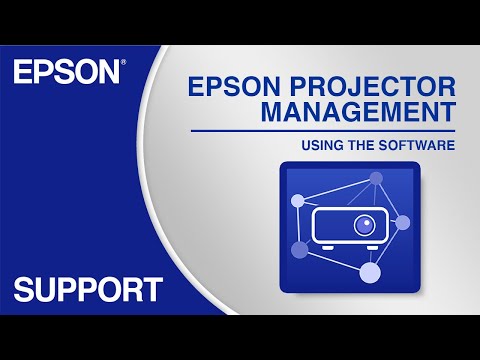-
Store
Buy Direct
-
Printers
Printers
- Home & Home Office
- Office Printers & Copiers
- Professional Imaging
- Label Printers & Presses
Office Printers & CopiersResourcesApplicationsProfessional ImagingLabel Printers & Presses - Ink
-
Projectors
Business & EducationLarge Venue
-
Scanners
Scanners
-
Point of Sale
Point of Sale
- Receipt Printers
- Label Printers
- Check Scanners & Validation Devices
- Kitchen Display Systems
Receipt PrintersResourcesApplicationsLabel PrintersResourcesApplicationsCheck Scanners & Validation DevicesResourcesApplicationsKitchen Display SystemsResourcesApplicationsSAT -
Robots
Industries
- Industries
-
Support
Downloads not available on mobile devices.
EasyMP Network Projection Utility v2.89
- 01/29/21
- 17 MB
- ENP_2.89.exe
Description :
This file contains the EasyMP Network Projection Utility v2.89.
Please uninstall any previous versions of this utility before installing.
EasyMP Network Projection is a client-based content-over-IP utility which is installed on a wireless or wired laptop. It allows users to send display content to any networked Epson EasyMP projectors from any IP network, using the EasyMP feature. This can be achieved through an existing network infrastructure. ( see video)
see video)
Attention PowerLite 8300 users: This utility requires the EasyMP.net Option Board.
Changes to your firewall or security software may be needed to ensure this software isn't being blocked.
Compatible systems :
Windows 11, Windows 10 32-bit, Windows 10 64-bit, Windows 8.1 32-bit, Windows 8.1 64-bit, Windows 8 32-bit, Windows 8 64-bit, Windows 7 32-bit, Windows 7 64-bit, Windows XP 32-bit, Windows Vista 32-bit
EasyMP Network Projection Utility v2.87
- 07/25/13
- 16.61 MB
- epson17640.exe
Description :
This file contains the EasyMP Network Projection Utility v2.87.
Please uninstall any previous versions of this utility before installing.
EasyMP Network Projection is a client-based content-over-IP utility which is installed on a wireless or wired laptop. It allows users to send display content to any networked Epson EasyMP projectors from any IP network, using the EasyMP feature. This can be achieved through an existing network infrastructure. ( see video)
see video)
Attention PowerLite 8300 users: This utility requires the EasyMP.net Option Board.
Changes to your firewall or security software may be needed to ensure this software isn't being blocked.
Compatible systems :
Windows XP 32-bit, Windows XP 64-bit, Windows Vista 32-bit, Windows Vista 64-bit
EMP Link 21L Software Utility v1.20
- 01/30/12
- 3.26 MB
- epson14619.exe
Description :
This file contains the Epson EMP Link 21L Software Utility v1.20.
This application allows basic remote administration of Epson Link 21L compatible projectors. Please view the included "PSB.2012.01.002.pdf" and "Link21L_E.pdf" documents for additional information. This file extracts to your hard drive and is placed in a folder that begins with c:\epson\epson14619...
Compatible systems :
Windows XP 32-bit, Windows 2000, Windows 98, Windows Me
Projector Control Utility v1.02
- 12/16/09
- 1.79 MB
- epson13582.exe
Description :
This file contains the Projector Control Utility v1.00.
This utility allows you to control your projector from your local computer or over a network. It also allows you to perform basic operations, such as turning the projector on/off and switch A/V sources from your computer.
Compatible systems :
Windows 7 32-bit, Windows XP 32-bit, Windows Vista 32-bit, Windows 2000
EasyMP SlideMaker2 Software v1.31
- 12/16/09
- 13.11 MB
- epson13577.exe
Description :
This file contains the EasyMP SlideMaker2 Software v1.31.
This software allows you to register images, animations and PowerPoint documents and set the playback order and animation effects for viewing you presentation using a projector.
Compatible systems :
Windows 7 32-bit, Windows XP 32-bit, Windows Vista 32-bit, Windows 2000, Windows 98, Windows Me, Windows NT 4.x
EMP NS Connection Software v2.51
- 07/01/09
- 15.07 MB
- epson13123.exe
Description :
This file contains the Epson EMP NS Connection Software v2.51 for Windows XP, 2000 and Vista 32-bit Edition.
Please uninstall any previous versions of the EMP NS Connection Software before installing this version.
Compatible systems :
Windows XP 32-bit, Windows Vista 32-bit, Windows 2000
EMP Monitor v4.30
- 06/09/09
- 7.37 MB
- epson13055.exe
Description :
This file contains the EMP Monitor v4.30. This file extracts to your hard drive and is placed in a folder that begins with c:\epson\epson13055...
This utility allows you to check the status of and control Epson projectors connected to your network.
Note:
- Please uninstall any previous versions of the EMP Monitor before installing this version.
- View the included "PSB.2009.06.001.pdf" document for additional information.
- This file requires Internet Explorer 5.0 or later.
Compatible systems :
Windows XP 32-bit, Windows Vista 32-bit, Windows 2000, Windows 98, Windows Me, Windows NT 4.x
Check Tool for Network Projectors v1.00
- 03/09/09
- 0.63 MB
- epson12794.exe
Description :
This self-extracting file contains the Check Tool v1.00 for network projectors. This file extracts to your hard drive and is placed in a folder that begins with C:\EPSON\epson12794...
Please view the included "PSB.2009.01.006.pdf" document for additional information.
Compatible systems :
Windows XP 32-bit, Windows Vista 32-bit, Windows 2000
EasyMP Network Projection Utility v2.89
- 01/29/21
- 17 MB
- ENP_2.89.exe
Description :
This file contains the EasyMP Network Projection Utility v2.89.
Please uninstall any previous versions of this utility before installing.
EasyMP Network Projection is a client-based content-over-IP utility which is installed on a wireless or wired laptop. It allows users to send display content to any networked Epson EasyMP projectors from any IP network, using the EasyMP feature. This can be achieved through an existing network infrastructure. ( see video)
see video)
Attention PowerLite 8300 users: This utility requires the EasyMP.net Option Board.
Changes to your firewall or security software may be needed to ensure this software isn't being blocked.
Compatible systems :
Windows 11, Windows 10 32-bit, Windows 10 64-bit, Windows 8.1 32-bit, Windows 8.1 64-bit, Windows 8 32-bit, Windows 8 64-bit, Windows 7 32-bit, Windows 7 64-bit, Windows XP 32-bit, Windows Vista 32-bit
EasyMP Network Projection Utility v2.87
- 07/25/13
- 16.61 MB
- epson17640.exe
Description :
This file contains the EasyMP Network Projection Utility v2.87.
Please uninstall any previous versions of this utility before installing.
EasyMP Network Projection is a client-based content-over-IP utility which is installed on a wireless or wired laptop. It allows users to send display content to any networked Epson EasyMP projectors from any IP network, using the EasyMP feature. This can be achieved through an existing network infrastructure. ( see video)
see video)
Attention PowerLite 8300 users: This utility requires the EasyMP.net Option Board.
Changes to your firewall or security software may be needed to ensure this software isn't being blocked.
Compatible systems :
Windows XP 32-bit, Windows XP 64-bit, Windows Vista 32-bit, Windows Vista 64-bit
EasyMP SlideMaker2 Software v1.31
- 12/16/09
- 13.11 MB
- epson13577.exe
Description :
This file contains the EasyMP SlideMaker2 Software v1.31.
This software allows you to register images, animations and PowerPoint documents and set the playback order and animation effects for viewing you presentation using a projector.
Compatible systems :
Windows 7 32-bit, Windows XP 32-bit, Windows Vista 32-bit, Windows 2000, Windows 98, Windows Me, Windows NT 4.x
** By downloading from this website, you are agreeing to abide by the terms and conditions of Epson's Software License Agreement.
This document contains an overview of the product, specifications, basic and in-depth usage instructions, and information on using options.
This document contains updated product information which may not have been available.
This Bulletin contains information regarding the Current projector models that support EMP Link21L Version 1.20 and the supported drivers.
This document will assist you with installation of the optional Universal Mount Assembly (ELPMBUNI)
This document contains an overview of the EMP Monitor v4.22 software with in-depth usage instructions.
This document contains an overview of the EMP Monitor software with in-depth usage instructions.
This document contains an overview, and usage instructions for Epson Projector Management Utility (formerly named EasyMP Monitor Utility).
Guides for previous software versions are listed below.
Epson Projector Management v5.20 | v5.10 | v5.0
EasyMP Monitor Utility v4.57 | v4.56 | v4.54 | v4.53 | v4.52 | v4.51 | v4.50 | v4.40
This document gives an overview of the product as well as technical specifications, available options, warranty information and EPSON contact information.
This document contains specifications, general setup/usage information, interface information, and troubleshooting tips.
This document contains information such as tips for using the product or common questions and answers.
This document contains quick setup instructions for this product.
This document provides easy-to-digest technical information covering topics such as: Image quality and versatility of EPSON multimedia projectors.
This document lists part numbers and descriptions for user replaceable parts.
This document describes EPSON's limited warranty for this product.
Service Center Locator
For products in warranty, please contact Technical Support. If your product is out of warranty, find a service center.
Find a LocationEmail Epson Support
If you are unable to find an answer on our web site, you can email your question to Epson Support.
Email UsContact Us
Phone :
(562) 276-4394
Hours :
Monday – Friday 7 am – 4 pm (PT)
Mail :
3131 Katella Ave.
Los Alamitos, CA 90720