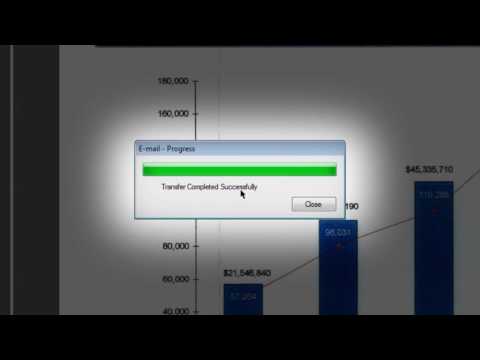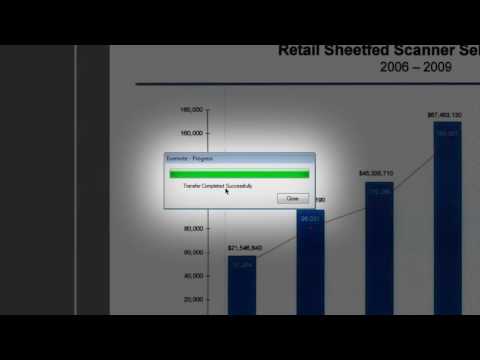-
Store
Buy Direct
-
Printers
Printers
- Home & Home Office
- Office Printers & Copiers
- Professional Imaging
- Label Printers & Presses
Office Printers & CopiersResourcesApplicationsProfessional ImagingLabel Printers & Presses - Ink
-
Projectors
Business & EducationLarge Venue
-
Scanners
Scanners
-
Point of Sale
Point of Sale
- Receipt Printers
- Label Printers
- Check Scanners & Validation Devices
- Kitchen Display Systems
Receipt PrintersResourcesApplicationsLabel PrintersResourcesApplicationsCheck Scanners & Validation DevicesResourcesApplicationsKitchen Display SystemsResourcesApplicationsSAT -
Robots
Industries
- Industries
-
Support
Downloads not available on mobile devices.
Scanner Driver and EPSON Scan Utility v3.9.4.9
- 11/11/21
- 43 MB
- V19_EScan_3949_AM.exe
Description :
This file contains the Epson Perfection V19 EPSON Scan Utility and Scanner Driver v3.9.4.9.
To scan using the product's control panel, you must also download and install the Event Manager Utility after installing this file.
Compatible systems :
Windows 11, Windows 10 32-bit, Windows 10 64-bit, Windows 8.1 32-bit, Windows 8.1 64-bit, Windows 8 32-bit, Windows 8 64-bit, Windows 7 32-bit, Windows 7 64-bit, Windows XP 32-bit, Windows XP 64-bit, Windows Vista 32-bit, Windows Vista 64-bit
Drivers and Utilities Combo Package
- 04/16/21
- 283.9 MB
- V19_Combo_AM.exe
Description :
This file contains everything you need to use your Epson Perfection V19 wirelessly or with a wired connection.
This combo package consists of the following items:
- Scanner Driver and EPSON Scan v3.9.4.9
- EPSON Copy Utility
- Epson Easy Photo Scan
- Epson Event Manager
- EPSON Scan OCR Component
- Epson ScanSmart
- Epson Software Updater
Compatible systems :
Windows 11, Windows 10 32-bit, Windows 10 64-bit, Windows 8.1 32-bit, Windows 8.1 64-bit, Windows 8 32-bit, Windows 8 64-bit, Windows 7 32-bit, Windows 7 64-bit, Windows XP 32-bit, Windows XP 64-bit, Windows Vista 32-bit, Windows Vista 64-bit
Scanner Driver and EPSON Scan Utility v3.9.4.9
- 11/11/21
- 43 MB
- V19_EScan_3949_AM.exe
Description :
This file contains the Epson Perfection V19 EPSON Scan Utility and Scanner Driver v3.9.4.9.
To scan using the product's control panel, you must also download and install the Event Manager Utility after installing this file.
Compatible systems :
Windows 11, Windows 10 32-bit, Windows 10 64-bit, Windows 8.1 32-bit, Windows 8.1 64-bit, Windows 8 32-bit, Windows 8 64-bit, Windows 7 32-bit, Windows 7 64-bit, Windows XP 32-bit, Windows XP 64-bit, Windows Vista 32-bit, Windows Vista 64-bit
Drivers and Utilities Combo Package
- 04/16/21
- 283.9 MB
- V19_Combo_AM.exe
Description :
This file contains everything you need to use your Epson Perfection V19 wirelessly or with a wired connection.
This combo package consists of the following items:
- Scanner Driver and EPSON Scan v3.9.4.9
- EPSON Copy Utility
- Epson Easy Photo Scan
- Epson Event Manager
- EPSON Scan OCR Component
- Epson ScanSmart
- Epson Software Updater
Compatible systems :
Windows 11, Windows 10 32-bit, Windows 10 64-bit, Windows 8.1 32-bit, Windows 8.1 64-bit, Windows 8 32-bit, Windows 8 64-bit, Windows 7 32-bit, Windows 7 64-bit, Windows XP 32-bit, Windows XP 64-bit, Windows Vista 32-bit, Windows Vista 64-bit
Epson Software Updater v4.6.9
- 05/05/25
- 5.76 MB
- ESU_469.exe
Description :
This file contains Epson Software Updater v4.6.9.
Epson Software Updater, formerly named Download Navigator, allows you to update Epson software as well as download 3rd party applications.
Note: To use this updater, your Epson product must be turned on and connected to a computer with Internet access.
This file applies to numerous Epson products and may be compatible with operating systems that your model is not.
Compatible systems :
Windows 11, Windows 10 32-bit, Windows 10 64-bit, Windows 8.1 32-bit, Windows 8.1 64-bit, Windows 8 32-bit, Windows 8 64-bit, Windows 7 32-bit, Windows 7 64-bit, Windows XP 32-bit, Windows XP 64-bit, Windows Vista 32-bit, Windows Vista 64-bit, Windows Server 2022, Windows Server 2019, Windows Server 2016, Windows Server 2012, Windows Server 2008 32-bit, Windows Server 2008 64-bit
Easy Photo Scan v1.00.18
- 11/28/23
- 10.9 MB
- EPS_1.00.18.exe
Description :
This file contains Easy Photo Scan v1.00.18.
Easy Photo Scan allows you to easily scan your originals using EPSON Scan, edit the scanned images, and share them using Facebook or other photo-sharing sites on the web.
This file applies to numerous Epson products and may be compatible with operating systems that your model is not.
Compatible systems :
Windows 11, Windows 10 32-bit, Windows 10 64-bit, Windows 8.1 32-bit, Windows 8.1 64-bit, Windows 8 32-bit, Windows 8 64-bit, Windows 7 32-bit, Windows 7 64-bit, Windows XP 32-bit, Windows XP 64-bit, Windows Vista 32-bit, Windows Vista 64-bit
Epson Copy Utility v4.01.01
- 11/21/23
- 7.51 MB
- Copy_Util_4.01.01.exe
Description :
This file contains the Epson Copy Utility v4.01.01.
This utility allows you to use your scanner and printer together to function like a copy machine. The scanner driver must be installed prior to using this utility.
Compatible systems :
Windows 11, Windows 10 32-bit, Windows 10 64-bit, Windows 8.1 32-bit, Windows 8.1 64-bit, Windows 8 32-bit, Windows 8 64-bit, Windows 7 32-bit, Windows 7 64-bit, Windows XP 32-bit, Windows XP 64-bit, Windows Vista 32-bit, Windows Vista 64-bit
Epson Software Updater v4.6.9
- 05/05/25
- 5.76 MB
- ESU_469.exe
Description :
This file contains Epson Software Updater v4.6.9.
Epson Software Updater, formerly named Download Navigator, allows you to update Epson software as well as download 3rd party applications.
Note: To use this updater, your Epson product must be turned on and connected to a computer with Internet access.
This file applies to numerous Epson products and may be compatible with operating systems that your model is not.
Compatible systems :
Windows 11, Windows 10 32-bit, Windows 10 64-bit, Windows 8.1 32-bit, Windows 8.1 64-bit, Windows 8 32-bit, Windows 8 64-bit, Windows 7 32-bit, Windows 7 64-bit, Windows XP 32-bit, Windows XP 64-bit, Windows Vista 32-bit, Windows Vista 64-bit, Windows Server 2022, Windows Server 2019, Windows Server 2016, Windows Server 2012, Windows Server 2008 32-bit, Windows Server 2008 64-bit
** By downloading from this website, you are agreeing to abide by the terms and conditions of Epson's Software License Agreement.
- Top FAQs
- Cloud or Mobile
- Error Messages or Lights
- Image Quality or Appearance
- Maintenance
- Scan
- Software
- Software or Setup
- Other
- I see the message Scanner Not Ready or Epson Scan will not start in Windows or on my Mac. What should I do?
- The quality of a scanned image with Epson Scan is poor. What should I do?
- I can't start Epson Scan. What should I do?
- My computer doesn't recognize the product. What should I do?
-
My product doesn't start when I press the
 button. What should I do?
button. What should I do?
- How do I install the latest scanner driver on my Mac?
- How do I use the product buttons to scan?
- How do I scan a document so I can edit the text in a word processing program?
- My product software doesn't work properly. What should I do?
- How do I scan with Document Capture Pro or Document Capture?
- How do I restore the colors in faded photos?
- The quality of a scanned image with Epson Scan is poor. What should I do?
- Only part of my document scans. What should I do?
- My scanned image is distorted. What should I do?
- My scanned image is too dark. What should I do?
- The product is not recognizing characters well when using Epson Scan. What should I do?
- The colors of my scanned image don't match my original's colors when I use Epson Scan. What should I do?
- I want to enlarge an image that I'm scanning with Epson Scan. How do I obtain the best quality?
- An area I highlighted with a fluorescent (or neon) marker does not appear in my scan. What should I do?
- How do I scan with Document Capture Pro or Document Capture?
- How do I scan thick or special paper?
- How do I use the product buttons to scan?
- Scanning is slow. What should I do?
- I am unable to scan multiple images at one time. What should I do?
- The orientation of some pages change from portrait to landscape when I scan multiple pages with Epson Scan and save them as a PDF. What should I do?
- I can't start Epson Scan. What should I do?
- My product software doesn't work properly. What should I do?
- How do I uninstall the product software?
- My computer doesn't recognize the product. What should I do?
- How do I scan a document so I can edit the text in a word processing program?
- How do I decide which resolution to select when scanning from Epson Scan?
- I cannot scan from my computer with the Image Capture application. What should I do?
- Who do I contact for support on the software that came with my product?
- How do I install the latest scanner driver on my Mac?
- How can I get a replacement CD for my product?
- I see the message Image size is too large. What should I do?
- Who do I contact for software support?
- The Correct Document Skew setting is disabled in the scanner software. What should I do?
This document will assist you with product unpacking, installation and setup.
This document contains an overview of the product, specifications, basic and in-depth usage instructions, and information on using options.
This document contains system requirements, safety information, compliance statements, specifications, and your Epson America, Inc. Limited Warranty.
This document provides technical specifications for this product.
Extended Service Plan
Protect your Epson product beyond the standard warranty period with an Epson extended service plan.
View Service PlanService Center Locator
For products in warranty, please contact Technical Support. If your product is out of warranty, find a service center.
Find a LocationEmail Epson Support
If you are unable to find an answer on our web site, you can email your question to Epson Support.
Email UsContact Us
Phone :
(562) 276-4382
Hours :
Monday – Friday 7 am – 4 pm (PT)
Mail :
3131 Katella Ave.
Los Alamitos, CA 90720