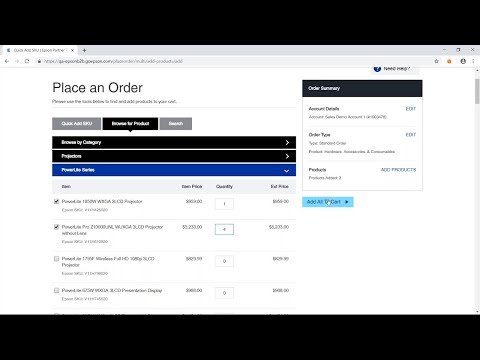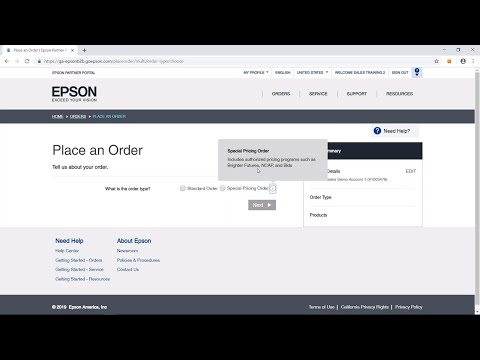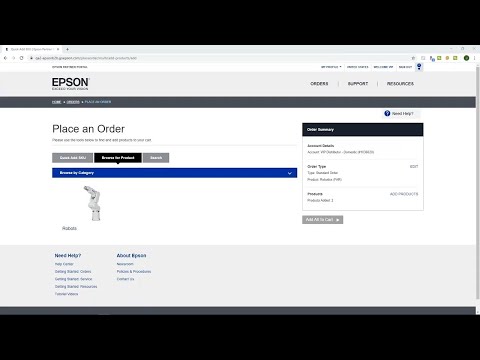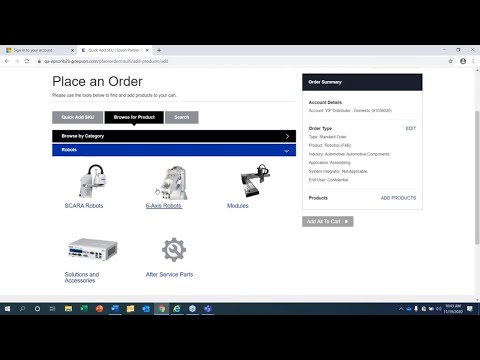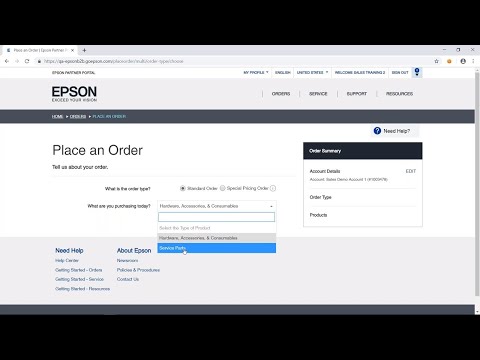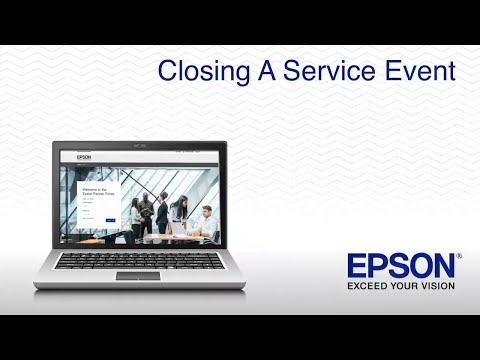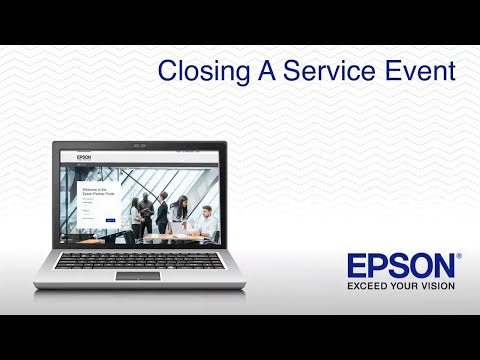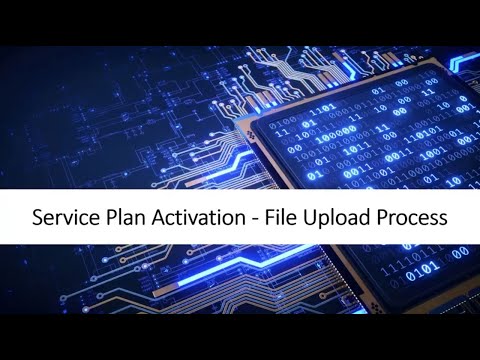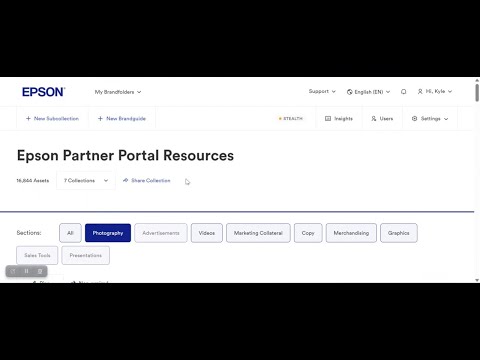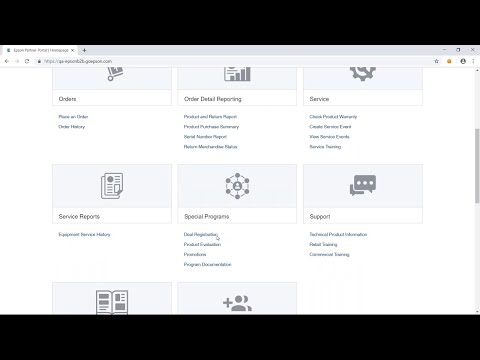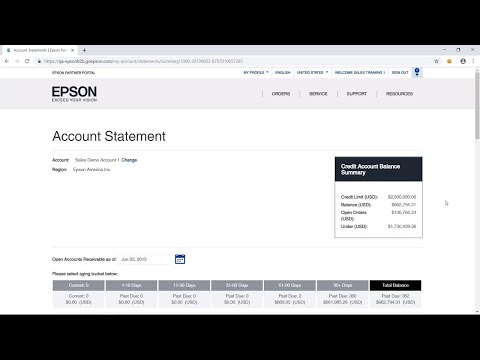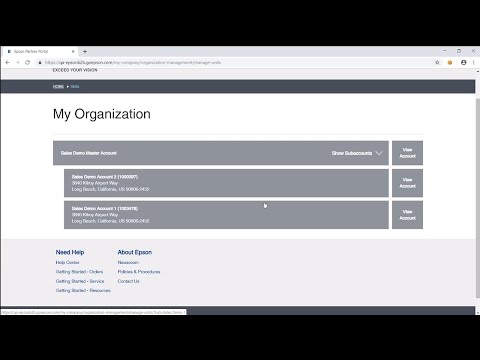To access the site for the first time:
- Go to the Epson Partner Portal and click on the "RESET MY PASSWORD" link.
- On the next screen, enter your email address and click the “Reset Password” button.
- Next, you will receive an email with the subject line “Reset Your Epson Partner Portal Password.” In the email click on “Reset Password”. You have 30 minutes to complete this step.
- Follow the instructions to set your security questions and a new password.
- Using your email as your login, log in to the Epson Partner Portal.
If you do not receive the email in Step 3, please contact us.
What if I need help after I log in?
Epson is here to help. We’ve created various support resources that will help you get started after you login including a Help Center and Need Help links throughout the site. We have also created tutorial videos below for popular topics.