My default printer keeps changing in Windows 10. What should I do?
-
Windows 10 automatically sets the last printer used as your default printer. You can disable this feature if you want the default printer to stay the same regardless of which printer you used last.
Do the following to disable this feature:
- Select
 >
>  .
.
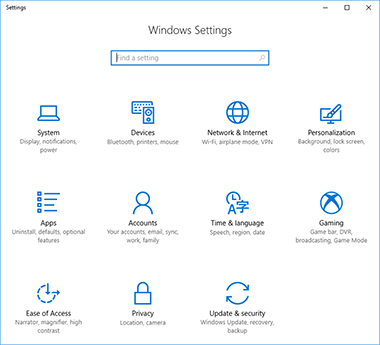
- Select Devices.
- Select Printers & scanners and deselect the Let Windows manage my default printer setting.
Note: You may have to scroll down to see the setting.

- Select
Published: Aug 31, 2016
Was this helpful? Thank you for the feedback!