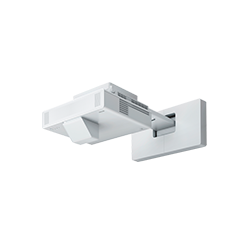-
Store
Buy Direct
-
Printers
Printers
- Home & Home Office
- Office Printers & Copiers
- Professional Imaging
- Label Printers & Presses
Office Printers & CopiersResourcesApplicationsProfessional ImagingLabel Printers & Presses - Ink
-
Projectors
Business & EducationLarge Venue
-
Scanners
Scanners
-
Point of Sale
Point of Sale
- Receipt Printers
- Label Printers
- Check Scanners & Validation Devices
- Kitchen Display Systems
Receipt PrintersResourcesApplicationsLabel PrintersResourcesApplicationsCheck Scanners & Validation DevicesResourcesApplicationsKitchen Display SystemsResourcesApplicationsSAT -
Robots
Industries
- Industries
-
Support
Error While Adding
Education Displays for Classrooms
That bulky flat panel?
Ditch it.
Ditch it.
There's a better way to display.
Epson laser displays are the big, bright, efficient choice for the classroom, delivering an immersive experience other displays can't match and fostering engaging educational environments and strong learning outcomes.
Use the wall.
Don't lose the wall.
Epson laser displays transform virtually any flat surface into a learning tool, optimizing limited classroom space and leaving no clunky monitors behind when not in use.
See your whiteboards in full color.
Experience all the benefits of a huge screen without sacrificing a single inch of your whiteboard to a space-stealing flat panel display.
Smart, Space-Saving Display Solutions
Epson laser projectors are designed with educators, students, and administrators in mind.
Take big ideas almost anywhere.
Epson’s smartly designed Mobile AV Projector Solution pairs with the PowerLite 810E/815E extreme short throw laser projectors to easily transform almost any wall on the go.
Seamless Integration & Interoperability
Epson projectors are expertly designed to make things easy on you, so you can focus more on teaching and less on troubleshooting.
Classroom Management Products & Resources
Product and Pricing Guides
Case Studies
1 Required connection to wired or wireless network
2 No required maintenance for the light source for up to 30,000 hours in eco mode. Approximate time until brightness decreases 50% from first usage. Measured by acceleration testing assuming use of 0.04 - 0.20 mg/m3 of particulate matter. Time varies depending on usage conditions and environment. Replacement of parts other than the light source may be required in a shorter period.
3 For wireless functionality, including via the Epson iProjection App, the projector must be configured on a network, either through the Ethernet port on the projector (check model specifications for availability) or via a wireless connection. Check your owner’s manual to determine if a wireless LAN module must be purchased separately to enable a wireless connection. Not all Epson projectors are able to be networked. The Epson iProjection App does not support all files and formats. See www.epson.com for details.
2 No required maintenance for the light source for up to 30,000 hours in eco mode. Approximate time until brightness decreases 50% from first usage. Measured by acceleration testing assuming use of 0.04 - 0.20 mg/m3 of particulate matter. Time varies depending on usage conditions and environment. Replacement of parts other than the light source may be required in a shorter period.
3 For wireless functionality, including via the Epson iProjection App, the projector must be configured on a network, either through the Ethernet port on the projector (check model specifications for availability) or via a wireless connection. Check your owner’s manual to determine if a wireless LAN module must be purchased separately to enable a wireless connection. Not all Epson projectors are able to be networked. The Epson iProjection App does not support all files and formats. See www.epson.com for details.