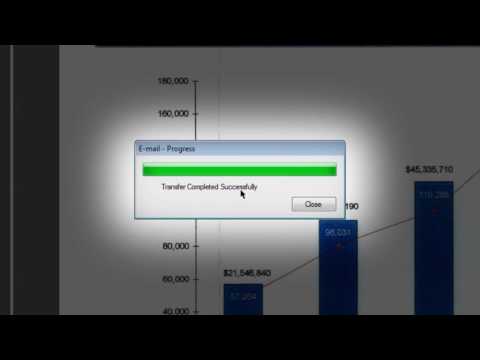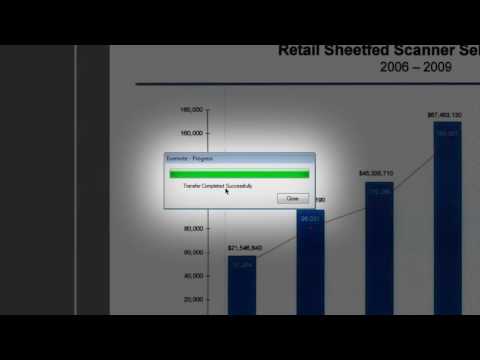-
Store
Buy Direct
-
Printers
Printers
- Home & Home Office
- Office Printers & Copiers
- Professional Imaging
- Label Printers & Presses
Office Printers & CopiersResourcesApplicationsProfessional ImagingLabel Printers & Presses - Ink
-
Projectors
Business & EducationLarge Venue
-
Scanners
Scanners
-
Point of Sale
Point of Sale
- Receipt Printers
- Label Printers
- Check Scanners & Validation Devices
- Kitchen Display Systems
Receipt PrintersResourcesApplicationsLabel PrintersResourcesApplicationsCheck Scanners & Validation DevicesResourcesApplicationsKitchen Display SystemsResourcesApplicationsSAT -
Robots
Industries
- Industries
-
Support
Downloads not available on mobile devices.
Scanner Driver and EPSON Scan Utility v3.6.8.10
- 07/17/18
- 15.5 MB
- DS30_EScan_36810_AM.exe
Description :
This file contains the Epson WorkForce DS-30 EPSON Scan Utility and Scanner Driver v3.6.8.10.
Compatible systems :
Windows 11, Windows 10 32-bit, Windows 10 64-bit, Windows 8.1 32-bit, Windows 8.1 64-bit, Windows 8 32-bit, Windows 8 64-bit, Windows 7 32-bit, Windows 7 64-bit, Windows XP 32-bit, Windows XP 64-bit, Windows Vista 32-bit, Windows Vista 64-bit
Scanner Driver and EPSON Scan Utility v3.6.8.10
- 07/17/18
- 15.5 MB
- DS30_EScan_36810_AM.exe
Description :
This file contains the Epson WorkForce DS-30 EPSON Scan Utility and Scanner Driver v3.6.8.10.
Compatible systems :
Windows 11, Windows 10 32-bit, Windows 10 64-bit, Windows 8.1 32-bit, Windows 8.1 64-bit, Windows 8 32-bit, Windows 8 64-bit, Windows 7 32-bit, Windows 7 64-bit, Windows XP 32-bit, Windows XP 64-bit, Windows Vista 32-bit, Windows Vista 64-bit
Document Capture Pro Connector for Microsoft Teams v1.01
- 11/18/24
- 3.07 MB
- MT_Connector_1.01.exe
Description :
This file contains Document Capture Pro v1.01 for Microsoft Teams.
Compatible systems :
Windows 11, Windows 10 32-bit, Windows 10 64-bit, Windows 8.1 32-bit, Windows 8.1 64-bit, Windows 8 32-bit, Windows 8 64-bit, Windows 7 32-bit, Windows 7 64-bit
Dropbox Connector v2.01 for Epson Document Capture Pro v2.xx
- 11/18/24
- 1.99 MB
- DB_Connector_2.01.exe
Description :
This file contains the DropBox Connector v2.01 for Document Capture Pro v2.00.00 or later.
Note: Microsoft .NET Framework 4.5 is required to install the package.
Compatible systems :
Windows 11, Windows 10 32-bit, Windows 10 64-bit, Windows 8.1 32-bit, Windows 8.1 64-bit, Windows 8 32-bit, Windows 8 64-bit, Windows 7 32-bit, Windows 7 64-bit
SharePoint Connector v2.01 for Document Capture Pro
- 11/18/24
- 2.48 MB
- SP_Online_Connector_2.01.exe
Description :
This file contains the SharePoint Connector v2.01 for Document Capture Pro v1.05.00 or later.
Note: Microsoft .NET Framework 4.5 is required to install the package.
This file applies to numerous Epson products and may be compatible with operating systems that your model is not.
Compatible systems :
Windows 11, Windows 10 32-bit, Windows 10 64-bit, Windows 8.1 32-bit, Windows 8.1 64-bit, Windows 8 32-bit, Windows 8 64-bit, Windows 7 32-bit, Windows 7 64-bit
OneNote Connector v2.01 for Epson Document Capture Pro
- 11/18/24
- 1.01 MB
- ON_Connector_2.01.exe
Description :
This file contains the OneNote Connector v2.01 for Document Capture Pro.
This software allows you to connect to your Microsoft OneNote and adds OneNote as a save destination in Document Capture Pro v1.05.00 or later.
Note: Microsoft .NET Framework 4.5 is required to install the package.
This file applies to numerous Epson products and may be compatible with operating systems that your model is not.
Compatible systems :
Windows 11, Windows 10 32-bit, Windows 10 64-bit, Windows 8.1 32-bit, Windows 8.1 64-bit, Windows 8 32-bit, Windows 8 64-bit, Windows 7 32-bit, Windows 7 64-bit
EPSON Scan OCR Component v3.00.05
- 01/05/24
- 70.7 MB
- ESOCR_3.00.05.exe
Description :
This file contains the EPSON Scan OCR Component v3.00.05.
This component adds the following functionality:
- Create searchable PDFs with EPSON Scan, Epson Scan 2, ScanSmart and Document Capture Pro v1.02.00 or later.
- Convert scanned document to Microsoft Word (DOCX), Excel (XLSX) and PowerPoint (PPTX) documents with editable text using ScanSmart, Document Capture Pro v1.05.00, or later.
This file applies to numerous Epson products and may be compatible with operating systems that your model is not.
Compatible systems :
Windows 11, Windows 10 32-bit, Windows 10 64-bit, Windows 8.1 32-bit, Windows 8.1 64-bit, Windows 8 32-bit, Windows 8 64-bit, Windows 7 32-bit, Windows 7 64-bit, Windows XP 32-bit, Windows XP 64-bit, Windows Vista 32-bit, Windows Vista 64-bit
Common Updater for Epson Scan v1.0.0.0
- 08/24/18
- 1.07 MB
- ESCU_1.0.0.0.exe
Description :
This file contains the Common Updater for Epson Scan v1.0.0.0. This file fixes an issue that causes the Epson Scan user interface to minimize and hang in some Windows 10 versions.
Compatible systems :
Windows 11, Windows 10 32-bit, Windows 10 64-bit
Scanner Driver and EPSON Scan Utility v3.6.8.10
- 07/17/18
- 15.5 MB
- DS30_EScan_36810_AM.exe
Description :
This file contains the Epson WorkForce DS-30 EPSON Scan Utility and Scanner Driver v3.6.8.10.
Compatible systems :
Windows 11, Windows 10 32-bit, Windows 10 64-bit, Windows 8.1 32-bit, Windows 8.1 64-bit, Windows 8 32-bit, Windows 8 64-bit, Windows 7 32-bit, Windows 7 64-bit, Windows XP 32-bit, Windows XP 64-bit, Windows Vista 32-bit, Windows Vista 64-bit
Epson Document Capture Pro v2.00.04
- 02/05/18
- 111 MB
- DCP_2.00.04.exe
Description :
This file contains Epson Document Capture Pro v2.00.04.
Document Capture Pro allows you to perform various tasks with a scanned image, such as sending it by e-mail, printing it, or uploading it to a server.
Important: The Epson Scan OCR Component, also downloadable from this page, is required for this version of Document Capture Pro.
Installation requires .Net Framework 4.5 or later.
This file applies to numerous Epson products and may be compatible with operating systems that your model is not.
Compatible systems :
Windows 11, Windows 10 32-bit, Windows 10 64-bit, Windows 8.1 32-bit, Windows 8.1 64-bit, Windows 8 32-bit, Windows 8 64-bit, Windows 7 32-bit, Windows 7 64-bit, Windows XP 32-bit, Windows XP 64-bit, Windows Vista 32-bit, Windows Vista 64-bit
Dropbox Connector v1.0.1.5 for Epson Document Capture Pro v1.xx
- 09/09/16
- 1.05 MB
- epson18168.exe
Description :
This file contains the DropBox Connector v1.0.1.5 for Document Capture Pro 1 or 1.07.07.
To install, double-click the installer package and follow the on-screen instructions.
Note: Microsoft .NET Framework 3.5 is required to install the package.
This file applies to numerous Epson products and may be compatible with operating systems that your model is not.
Compatible systems :
Windows 11, Windows 10 32-bit, Windows 10 64-bit, Windows 8 32-bit, Windows 8 64-bit, Windows 7 32-bit, Windows 7 64-bit, Windows XP 32-bit, Windows XP 64-bit, Windows Vista 32-bit, Windows Vista 64-bit
FileBound Connector v1.0.1.5 for Epson Document Capture Pro v1.00.01
- 09/09/16
- 1.0 MB
- epson18169.exe
Description :
This file contains the FileBound Connector v1.0.1.5 for Document Capture Pro.
To install, double-click the installer package and follow the on-screen instructions.
Note: Microsoft .NET Framework 3.5 is required to install the package.
This file applies to numerous Epson products and may be compatible with operating systems that your model is not.
Compatible systems :
Windows 11, Windows 10 32-bit, Windows 10 64-bit, Windows 8 32-bit, Windows 8 64-bit, Windows 7 32-bit, Windows 7 64-bit, Windows XP 32-bit, Windows XP 64-bit, Windows Vista 32-bit, Windows Vista 64-bit
** By downloading from this website, you are agreeing to abide by the terms and conditions of Epson's Software License Agreement.
- Does Epson make drivers for Linux?
- Will the product automatically scan double-sided documents?
- My Microsoft Office 2013 applications crash in Windows after I installed my Epson product software. What should I do?
- An area I highlighted with a fluorescent (or neon) marker does not appear in my scan. What should I do?
- Does Epson have a program where I can donate my working electronic equipment?
- I see the message Image size is too large. What should I do?
- Who do I contact for support on the software that came with my product?
- How do I enable Preview in EPSON Scan?
- How do I decide which scanning resolution to select when scanning?
- I can't start Epson Scan in Windows or on my Mac. What should I do?
- My scanned image looks a little blurry. How do I make it sharper?
- I'm scanning business cards and the left side of the scanned image is missing some data. What should I do?
- I'm scanning a color document but the colors don't match the original. What should I do?
- I'm scanning a color document but the image is too dark. What should I do?
- I'm scanning a color document but the image appears washed out or too light. Why?
- I'm scanning a letter-sized document and the left side of the scanned image is missing some data. What should I do?
- I scanned a document and I see streaks on the image. What should I do?
- I see dark vertical lines in my scanned document. What should I do?
- I'm scanning a business card using the Auto size setting and my scanned imaged shows a black rectangle next to the scanned image. Why?
- I'm scanning business cards and I see cropping on the top and bottom of the scanned image. Why?
- How do I improve the appearance of my scanned images?
- I see only a few dots in my scanned image. What should I do?
- A line or line of dots always appears in my scanned images. What should I do?
- My scanned image is distorted. What should I do?
- An area I highlighted with a fluorescent (or neon) marker does not appear in my scan. What should I do?
- The Correct Document Skew setting is disabled in the Epson Scan software. What should I do?
- How do I enable Preview in EPSON Scan?
- I can't start Epson Scan in Windows or on my Mac. What should I do?
- How do I decide which scanning resolution to select when scanning?
- How do I uninstall and reinstall the product software?
- Which software comes with my product?
- My Microsoft Office 2013 applications crash in Windows after I installed my Epson product software. What should I do?
- I see the message Image size is too large. What should I do?
- Who do I contact for support on the software that came with my product?
- Does Epson make drivers for Linux?
This document contains quick setup instructions for this product.
This document contains an overview of the product, specifications, basic and in-depth usage instructions, and information on using options.
This document contains system requirements, safety information, compliance statements, specifications, and your Epson America, Inc. Limited Warranty.
This document gives an overview of the product as well as technical specifications, available options and warranty information.
This document provides quick reference for using Document Capture Pro 2.0.
Service Center Locator
For products in warranty, please contact Technical Support. If your product is out of warranty, find a service center.
Find a LocationEmail Epson Support
If you are unable to find an answer on our web site, you can email your question to Epson Support.
Email UsContact Us
Phone :
(562) 276-4382
Hours :
Monday – Friday 7 am – 4 pm (PT)
Mail :
3131 Katella Ave.
Los Alamitos, CA 90720
 Start button. What should I do?
Start button. What should I do?