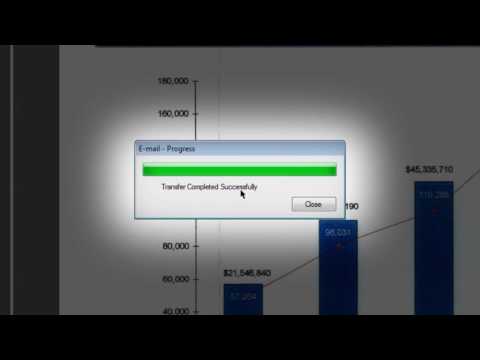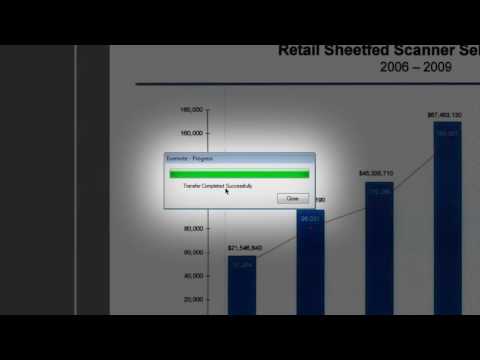-
Store
Official Epson Store
-
Printers
Printers
- Home & Home Office
- Office Printers & Copiers
- Professional Imaging
- Label Printers & Presses
Office Printers & CopiersResourcesApplicationsProfessional ImagingLabel Printers & Presses - Ink
-
Projectors
Business & EducationLarge Venue
-
Scanners
Scanners
-
Point of Sale
Point of Sale
- Receipt Printers
- Label Printers
- Check Scanners & Validation Devices
- Kitchen Display Systems
Receipt PrintersApplicationsLabel PrintersResourcesApplicationsCheck Scanners & Validation DevicesResourcesApplicationsKitchen Display SystemsResourcesApplicationsSAT -
Robots
Industries
- Industries
-
Support
Product Support
Downloads not available on mobile devices.

Please select your operating system above.
** By downloading from this website, you are agreeing to abide by the terms and conditions of Epson's Software License Agreement.
- Does Epson make drivers for Linux?
- I have several photos that I'd like to scan in batches. Does Epson offer an optional feeder that will allow me to scan photos in batches?
- What security measures does Epson recommend for its network products?
- Does Epson have a program where I can donate my working electronic equipment?
- How do I obtain the latest product software for Windows or my Mac?
- I see the message Image size is too large. What should I do?
- How do I change the Power Off setting on my product?
- Can I scan more than one page at a time in ABBYY FineReader?
- Does connecting the optional Epson Network Scan Module automatically configure the scanner in Epson Scan 2?
- What do my product's lights indicate?
- How do I scan with Document Capture Pro?
- I can't start Epson Scan 2. What should I do?
- My scanning software doesn't work properly in Windows or on my Mac. What should I do?
- How do I scan a document so I can edit the text in word processing software?
- How do I scan a thick document or a document too large for the scan bed?
- I see a blank Scanner Settings window when I start Epson Scan 2. What should I do?
- How do I enlarge an image I scanned with Epson Scan 2?
- My Microsoft Office 2013 applications crash in Windows after I installed my Epson product software. What should I do?
- Can I scan more than one page at a time in ABBYY FineReader?
- How do I obtain the latest product software for Windows or my Mac?
- I see the message Image size is too large. What should I do?
- How do I uninstall the product software?
- How do I add and assign scan jobs with Document Capture Pro?
- My computer does not recognize the product when I use a USB connection. What should I do?
- Which software is available for my product?
- What is a job in Document Capture Pro or Document Capture?
- Can my product be networked?
- Does connecting the optional Epson Network Scan Module automatically configure the scanner in Epson Scan 2?
- How many custom paper sizes can I create in Epson Scan 2?
- Who do I contact for software support?
- Does Epson make drivers for Linux?
- I have several photos that I'd like to scan in batches. Does Epson offer an optional feeder that will allow me to scan photos in batches?
- What do my product's lights indicate?
- How do I change the Power Off setting on my product?
- How should I transport my product?
- The product does not turn on. What should I do?
- Does Epson have a program where I can donate my working electronic equipment?
- The product does not turn off. What should I do?
- What security measures does Epson recommend for its network products?
- Where do I find my product's serial number?
This document contains quick setup instructions for this product.
This document contains an overview of the product, specifications, basic and in-depth usage instructions, and information on using options.
This document contains system requirements, safety information, compliance statements, specifications, and your Epson America, Inc. Limited Warranty.
This document provides technical specifications for this product.
This document provides quick reference for using Document Capture Pro 2.0.
This document provides quick reference for using Document Capture Pro 3.0.
Extended Service Plan
Protect your Epson product beyond the standard warranty period with an Epson extended service plan.
View Service PlanService Center Locator
For products in warranty, please contact Technical Support. If your product is out of warranty, find a service center.
Find a LocationEmail Epson Support
If you are unable to find an answer on our web site, you can email your question to Epson Support.
Email UsContact Us
Phone :
(562) 276-4382
Hours :
Monday – Friday 7 am – 4 pm (PT)
Mail :
3131 Katella Ave.
Los Alamitos, CA 90720