How can I scan something that doesn't fit under the document cover?
-
The self-adjusting scanner cover allows you to place thick documents on the document table glass without removing the cover. If your document is too thick to fit under the cover (such as a photo in an album) you can remove the scanner cover.
Note: When you place the document without the scanner cover, be sure to press the document from above to make it flat, but do not press too hard. Do not move the document when it is being scanned. When you press the document, do not move the document and do not add too much force. Cover the document and scanner bed while scanning.
Removing the Scanner Cover- Make sure the scanner is turned off.
- If the scanner cover's cable is attached, disconnect it.

- Open the scanner cover.
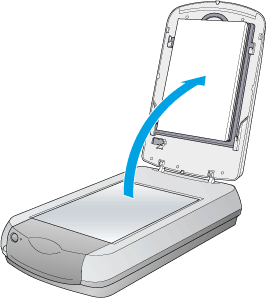
- Pull the scanner cover straight up.

- Close any open scanning software.
- Turn the scanner off.
- Replace the scanner cover.
Was this helpful? Thank you for the feedback!