When I scan a text document, the letter O is missing in some areas. What should I do?
-
The feature Remove Punch Holes is enabled. Do the following to disable it:
- Start Epson Scan. You see this screen:
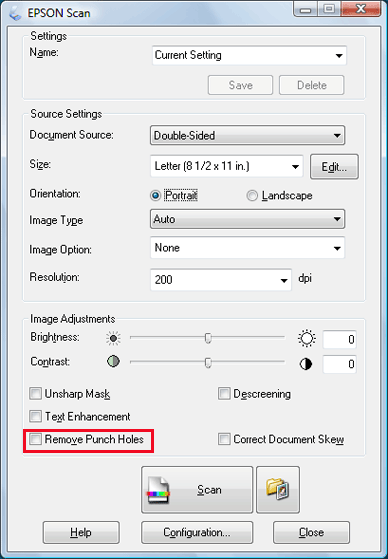
- Uncheck the Remove Punch Holes box.
Continue with your scan.
- Start Epson Scan. You see this screen:
Published: Feb 1, 2012
Was this helpful? Thank you for the feedback!