DIGITAL ICE does not fix my photo very well. What should I do?
-
Try the following:
- Rotate the image 90 or 180 degrees, then scan it again.
- Change the DIGITAL ICE default setting when using Epson Scan in Professional Mode.
- Film or slides: to decrease the DIGITAL ICE Technology correction, click the + (Windows) or
 (OS X) button next to the option and select DIGITAL ICE Lite Technology - Speed in the Mode list.
(OS X) button next to the option and select DIGITAL ICE Lite Technology - Speed in the Mode list.

- Photos: to increase the DIGITAL ICE Technology correction, click the + (Windows) or
 (OS X) button next to the option and select HIGH in the Level list.
(OS X) button next to the option and select HIGH in the Level list.
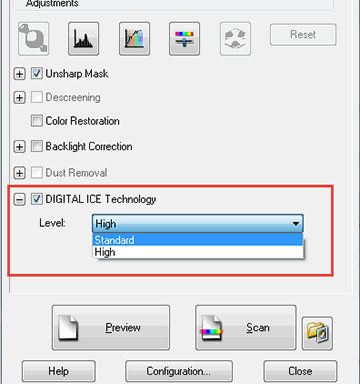
Note: You cannot set the level of correction when using DIGITAL ICE in Epson Scan Home Mode.
- Film or slides: to decrease the DIGITAL ICE Technology correction, click the + (Windows) or
Published: Dec 1, 2014
Was this helpful? Thank you for the feedback!