The image look inverted, as if viewed in a mirror. What should I do?
-
You may have accidentally selected the Mirror Image or Rotate 180° option in the printer driver or a similar feature in your software application. Make sure the settings are not turned on in the printer driver or in your application program. (If you're printing on Epson Iron-on Cool Peel Transfer Paper, the image should be inverted.)
Windows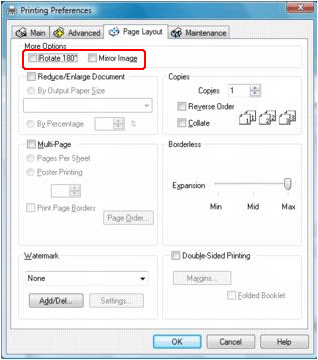
Macintosh
Published: Jul 24, 2007
Was this helpful? Thank you for the feedback!