I cannot launch the EPSON Event Manager, how do I uninstall and reinstall the application?
-
Do the following:
- Download the Uninstall Center Utility from the Downloads tab for your product.
- Extract the contents of the zip file you downloaded onto your hard drive.
- Quit all applications currently running on your Mac.
- Open the Applications > Epson software folder.
- Double-click the EPSON Scan Uninstaller icon.
- Select Uninstall, then click the Uninstall button.
- Follow the on-screen instructions to uninstall the software.
- Delete the Common folder and Event Manager in the Mac's Application folder (Hard drive\Applications\Epson software).
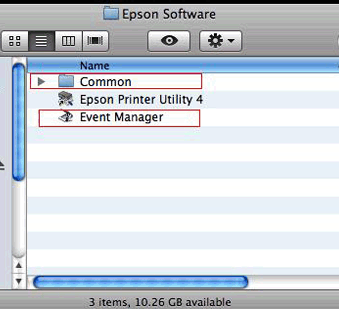
- Delete the highlighted files and folders below from the Mac's Library Preferences folder (Hard drive\Users\login_name\Library\Preferences).

- Restart your computer.
- Re-install EPSON Scan and the Event Manager from the product software CD or from the Downloads tab for your product.
Published: Jun 12, 2012
Was this helpful? Thank you for the feedback!