I replaced an ink cartridge and my product shows that the same ink cartridge is expended. What should I do?
-
The cartridge may not be seated properly, and may need to be reseated.
- Turn on your product.
- Open the front cover.

- Make sure you press in the ink cartridge until it clicks into place.

Select Check on the LCD screen to make sure the cartridges are installed correctly.
- When you are finished, close the front cover.
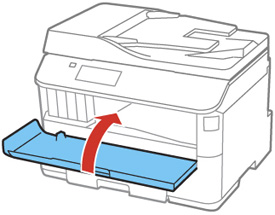
The product starts priming the ink and returns to its previous state when finished.
Published: Jan 13, 2015
Was this helpful? Thank you for the feedback!