How do I set up my contacts with the Fax Utility in Windows?
-
See below.
You can edit contacts stored in your product and import contacts from your Windows Address Book to the PC-FAX Phone Book in the FAX Utility for Windows.- Do one of the following:
- Windows 10: Click
 and select All apps > EPSON Software.
and select All apps > EPSON Software. - Windows 8.x: Navigate to the Apps screen.
- Windows (other versions): Click
 or Start > Programs or All Programs > EPSON Software.
or Start > Programs or All Programs > EPSON Software.
- Windows 10: Click
- Select FAX Utility. The first time you use the FAX Utility, you see this introduction window:
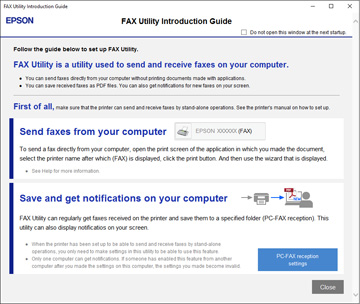
- Read about the FAX Utility and click Close at the bottom of the window. You see this window:

- To edit the contacts list on your product, click Contacts.
- Do one of the following:
- To edit a contact, select it in the list and click the
 icon.
icon. - To delete a contact, select it in the list and click the
 icon.
icon.
- To edit a contact, select it in the list and click the
- To import fax numbers from your Windows Address Book into the FAX Utility PC-FAX Phone Book, select Edit PC-FAX Phone Book. You see this window:

- Select File > Import From Windows Address Book.
- Select the contacts you want to import and click OK.
Note: For detailed information, select Help or Open Online Help.
- Do one of the following:
Published: Apr 6, 2017
Was this helpful? Thank you for the feedback!