Which cable do I need to connect my computer or video equipment to my product?
-
See below for the type of equipment you are connecting to the projector.
Computer- To connect to the projector's USB Type B port, a standard USB Type A/B (flat on one end and square on the other end) cable is required. A USB cable is included with the EX3200/EX5200/EX7200.
Note:
A USB 2.0 connection (recommended) provides better picture quality and response than USB 1.1. - To connect to the projector's Computer (Component Video) port, a VGA cable is required. A VGA cable is included with the projector.
Note:
To connect a Mac that includes only a Mini Display Port or Mini-DVI port for video output, you need to obtain an adapter that allows you to connect to the projector's VGA video port. Contact Apple for compatible adapter options. - To play sound through the projector, you'll need an RCA-type audio cable with two male plugs (EX5200/EX7200), or a stereo mini-jack to RCA-type audio adapter cable (with red and white jacks on one end; VS200/EX3200).
Video device
Look at your video equipment to determine its available video output connections. For best results, connect your video equipment to the projector's HDMI (High-Definition Multimedia Interface) port (EX5200/EX7200 only), if possible. If your equipment doesn't support HDMI, connect it to one of the following ports (highest quality listed first): Computer (Component Video) [for component video], S-Video, or Video (for composite video).
To see which cable you'll need and the corresponding port on the projector to plug it into, see the following for your model:- VS200/EX3200
You can connect up to 3 video devices and use the remote control to switch between them.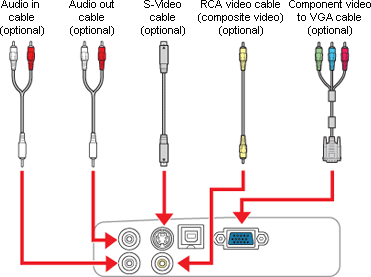
Note:
To play sound through the projector, you'll need a stereo mini-jack to RCA-type audio adapter cable (with red and white jacks on one end). - EX5200/EX7200
You can connect up to 4 video devices and use the remote control to switch between them.
Note:
To play sound through the projector, you'll need an RCA-type audio cable with two male plugs unless you are connecting your video device with an HDMI cable. If you connect using an HDMI cable, the video and sound are both transferred and you won't need to connect any additional cables for audio.
- To connect to the projector's USB Type B port, a standard USB Type A/B (flat on one end and square on the other end) cable is required. A USB cable is included with the EX3200/EX5200/EX7200.
Published: Aug 23, 2010
Was this helpful? Thank you for the feedback!