The message Information for scanners that support EPSON Scan Settings is not installed. EPSON Scan Settings will close. appears when I start EPSON Scan Settings. What should I do?
-
You need to install the software again. Do the following:
- Go to the Epson Support page and search for your product.
- Select Downloads > Drivers and download the Scanner Driver and EPSON Scan Utility.
- Install the software.
- Do one of the following:
- If your product is connected to your computer or tablet with a USB connection, you're done. Try scanning again.
- If your product is connected to your computer or tablet with a wired or wireless connection, follow the instructions in the next section.
Configure Epson Scan for a Network Connection
- Select
 > EPSON > EPSON Scan Settings.
> EPSON > EPSON Scan Settings. - Select Network and select Add.
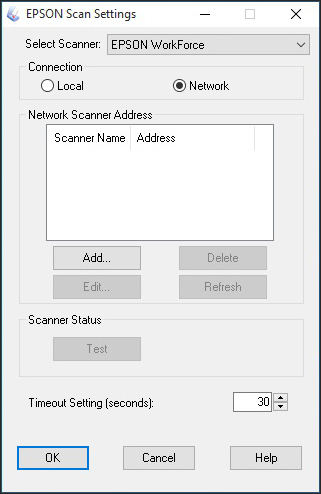
- Select the IP address for your product and select OK.

- Select OK again.
Published: Jul 23, 2015
Was this helpful? Thank you for the feedback!