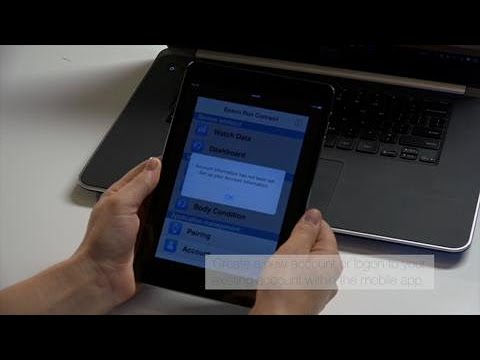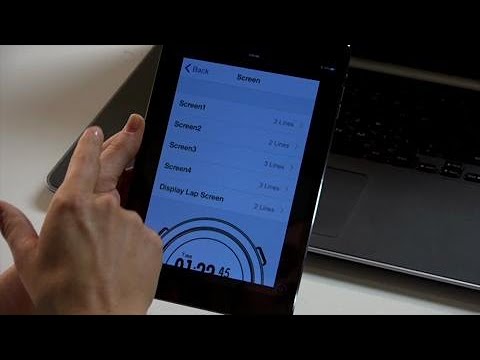-
Store
Buy Direct
-
Printers
Printers
- Home & Home Office
- Office Printers & Copiers
- Professional Imaging
- Label Printers & Presses
Office Printers & CopiersResourcesApplicationsProfessional ImagingLabel Printers & Presses - Ink
-
Projectors
Business & EducationLarge Venue
-
Scanners
Scanners
-
Point of Sale
Point of Sale
- Receipt Printers
- Label Printers
- Check Scanners & Validation Devices
- Kitchen Display Systems
Receipt PrintersResourcesApplicationsLabel PrintersResourcesApplicationsCheck Scanners & Validation DevicesResourcesApplicationsKitchen Display SystemsResourcesApplicationsSAT -
Robots
Industries
- Industries
-
Support
Downloads not available on mobile devices.
Epson Run Connect v1.0
- 06/11/15
- 0.61 MB
- epson17000.dmg
Description :
This file contains the Epson Run Connect software v1.0. This application is used to upload data from your Epson Runsense device to the RUNSENSE View web application.
Installation instructions:
- Download the file.
- Double-click the downloaded file to create a disk image on your desktop.
- Open the disk image.
- Double-click the installer icon to begin the installation.
Compatible systems :
macOS 10.14.x, macOS 10.13.x, macOS 10.12.x, Mac OS X 10.11.x, Mac OS X 10.10.x, Mac OS X 10.9.x, Mac OS X 10.8.x
Firmware Update v1.0.15
- 08/31/17
- 2.73 MB
- epson19097.dmg
Description :
This file contains the Epson Runsense Firmware Updater Tool v1.0.15. This application is used to update the firmware on your Epson Runsense device.
Installation instructions:
- Download the file.
- Double-click the downloaded file to create a disk image on your desktop.
- Open the disk image.
- Double-click the installer icon to begin the installation.
This file is for use with Mac OS X (v10.9.x - macOS 10.12.x).
Compatible systems :
macOS 15.x, macOS 14.x, macOS 10.14.x, macOS 10.13.x, macOS 10.12.x, Mac OS X 10.11.x, Mac OS X 10.10.x, Mac OS X 10.9.x
Description :
The Epson View app is used with Epson GPS watches. You can connect the Epson watch to your Android device and upload the data to the web service Epson View Web, which allows you to visually check the data. This is useful when you want to check the detailed data immediately after a competition or training, or when you want to upload data while you are away from home.
Description :
The Epson View app is used with Epson GPS watches. You can connect the Epson watch to your iOS device and upload the data to the web service Epson View Web, which allows you to visually check the data. This is useful when you want to check the detailed data immediately after a competition or training, or when you want to upload data while you are away from home.
Description :
The Epson Run Connect app is used with Epson Runsense GPS watches. You can connect the Epson Runsense device to your iPhone and upload the data from the device to the web service "RUNSENSE View", which allows you to visually check the data. This is useful when you want to check the detailed data immediately after a competition or training, or when you want to upload data while you are away from home. See the Runsense iOS User's Guide for additional information.
Description :
The Epson Run Connect app is used with Epson Runsense GPS watches. You can connect the Epson Runsense device to your Android device and upload the data from the device to the web service "RUNSENSE View", which allows you to visually check the data. This is useful when you want to check the detailed data immediately after a competition or training, or when you want to upload data while you are away from home. See the Runsense Android User's Guide for additional information.
** By downloading from this website, you are agreeing to abide by the terms and conditions of Epson's Software License Agreement.
- Which browsers support RUNSENSE View?
- Which devices can I use with the Epson heart rate chest strap?
- How do I access RUNSENSE View?
- I have moved to a different time zone. How do I adjust the time on my product?
- What type of battery does my product use?
- Will my product measure my activity on a stationary bike?
- The time changes suddenly on my product or the time is incorrect. What should I do?
- How long is the optional heart rate chest strap's battery life?
- Which apps can I link to my account?
- How do I link my RUNSENSE View account to an app?
- Why is nothing displayed on my product's screen?
- The product isn't charging when I place it in the charging cradle. What should I do?
- Can I use the SF-810's charging cradle to charge other Runsense products?
- How long can I use my product before I need to charge it?
- How do I check how much charge is left on the battery?
- How long does my product take to locate my position?
- Can I use my product for navigation?
- Why is it recommended to wait outside for at least 15 minutes after completing GPS positioning the first time?
- It's difficult to receive a GPS signal or the signal is interrupted often. What should I do?
- Can my product display my latitude and longitude coordinates?
- Can I check how many satellites from which my product is receiving GPS signals?
- What is the Indoor option?
-
What does the
 icon that appears while my product is performing GPS positioning indicate?
icon that appears while my product is performing GPS positioning indicate?
- Will the stride sensor still work if my product cannot receive a GPS signal?
- Can my product measure indoor activity?
- Why can't I see a map of my workout route in RUNSENSE View?
- Can I use my product's Bike mode to monitor activity besides biking or cycling?
- Can my product count my steps?
- Is a cadence sensor available for use with my product?
- How much measurement data can my product store?
- Can I measure split times and lap times simultaneously?
- What happens when my product's memory is full?
- Why does my product stop measuring my activity when I stop moving?
- How does my product determine the averages of my measurable activity?
- What is pitch, and how is average pitch calculated?
- Will my product measure my activity on a stationary bike?
- What is the stride sensor?
- What types of activity can my product measure?
- How do I enable the stride sensor?
- The product is recording the wrong date for my workouts. What should I do?
- How does my product measure altitude?
- How does my product calculate the calories I've burned?
- Can I use the optional heart rate chest strap to measure my heart rate while swimming?
- My product displays an inaccurate heart rate or loses communication with the optional heart rate chest strap. What should I do?
- Is a heart rate chest strap available for use with my product?
- How do I restore my product's default settings?
- My product is not working properly. What should I do?
- Can I use my product while riding a bike?
- How long does the initialization process take?
- Does my product have a replaceable battery?
- The product does not respond accurately when I tap it. What should I do?
- Can I wear my product while swimming?
- Which heart rate chest straps can I use with my product?
- Which devices can I use with the Epson heart rate chest strap?
- How do I link my RUNSENSE View account to an app?
- How do I share workouts in a linked app as I upload them to the app and RUNSENSE View?
- Can I upload workouts from RUNSENSE View to a linked app without using Epson Run Connect?
- How do I stop automatically uploading workouts from RUNSENSE View to a linked app?
- Can I back up my workouts before deleting them?
- How do I delete a workout from RUNSENSE View?
- How do I upload workouts from my product to RUNSENSE View?
- How do I share a workout?
- How do I stop sharing a workout?
- I have moved to a different time zone. How do I adjust the time on my product?
- Can I turn off the button sounds?
- Can I adjust the contrast of the screen?
- How do I set the time on my product?
- Can I adjust the volume level?
- The time changes suddenly on my product or the time is incorrect. What should I do?
- Which apps can I link to my account?
- What happens when I link my RUNSENSE View account to another app?
- Why are the apps on the Linked App List separated into two sections?
-
What is the
 icon on the Workout Details page for?
icon on the Workout Details page for?
- How do I import a workout that is backed up on my computer to RUNSENSE View?
- Can I add workouts that were not measured by my product to RUNSENSE View?
- Can I export my workout in a file that can be used in a variety of software programs?
- What is an Epson Sensing ID?
- How do I create a RUNSENSE View account?
- How do I access RUNSENSE View?
- How do I delete my RUNSENSE View account?
- How do I know which workouts are being shared?
- Which social networking services can I share workouts on?
- Which browsers support RUNSENSE View?
- What is a workout?
- How many workouts can I upload to RUNSENSE View?
- How long is the battery life of my product?
- Which AC adapter should I use to charge my product?
- What is my product's operating temperature?
- Is my product water-resistant?
- How far away can the optional heart rate chest strap be from my product and still communicate with it?
- What type of battery does my product use?
- How long is the optional heart rate chest strap's battery life?
- How does the optional heart rate chest strap communicate with my product?
- What type of battery does the optional heart rate chest strap use?
This document contains quick setup instructions for this product.
This document contains an overview of the product, specifications, basic and in-depth usage instructions, and information on using options.
This document contains an overview of using the Epson Run Connect App for Android with your product.
This document contains an overview of using the Epson Run Connect App for iOS with your product.
This document declares that this product has met all relevant requirements of the product safety directives.
Email Epson Support
If you are unable to find an answer on our web site, you can email your question to Epson Support.
Email UsContact Us
Phone :
(562) 276-4394
Hours :
Monday – Friday 7 am – 4 pm (PT)
Mail :
3131 Katella Ave.
Los Alamitos, CA 90720