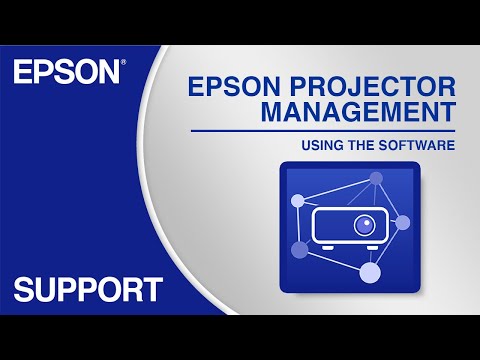-
Store
Buy Direct
-
Printers
Printers
- Home & Home Office
- Office Printers & Copiers
- Professional Imaging
- Label Printers & Presses
Office Printers & CopiersResourcesApplicationsProfessional ImagingLabel Printers & Presses - Ink
-
Projectors
Business & EducationLarge Venue
-
Scanners
Scanners
-
Point of Sale
Point of Sale
- Receipt Printers
- Label Printers
- Check Scanners & Validation Devices
- Kitchen Display Systems
Receipt PrintersResourcesApplicationsLabel PrintersResourcesApplicationsCheck Scanners & Validation DevicesResourcesApplicationsKitchen Display SystemsResourcesApplicationsSAT -
Robots
Industries
- Industries
-
Support
Downloads not available on mobile devices.
USB Display Installer v1.83
- 04/14/25
- 6.81 MB
- UD_1.83.exe
Description :
This file contains the Epson USB Display Installer v1.83.
This software and a USB cable allow you to display images from your computer to your projector.
Release Notes
Compatible systems :
Windows 11, Windows 10 32-bit, Windows 10 64-bit
Epson iProjection v4.03 for PC (with Moderator)
- 04/10/25
- 118 MB
- iProV403Win_Web.exe
Description :
This file contains Epson iProjection v4.03 for Windows (formerly EasyMP Multi PC Projection).
This utility lets you connect up to 50 devices and computers to one projector simultaneously via a network. You can then select up to four of these connected computers and project their screens via the Moderator feature.
Please view the Epson iProjection Operation Guide for additional information.
Release Notes
Compatible systems :
Windows 11, Windows 10 32-bit, Windows 10 64-bit
Epson Projector Content Manager v1.30
- 05/14/24
- 149 MB
- EpsonProjectorContentManagerVer1.30.exe
Description :
This file contains the Epson Projector Content Manager v1.30.
The Epson Projector Content Manager software allows you to add images and movies to playlists and save them on an external storage device. By inserting the storage device into the projector, you can easily project your playlist content without using a cable connection.
Compatible systems :
Windows 11, Windows 10 32-bit, Windows 10 64-bit
Epson Projector Management Connected
- 02/16/24
- Epson Projector Management Connected
Description :
Epson Projector Management Connected (EPM-C) is a service for remotely monitoring and controlling multiple projectors on a network using a web browser.
Firmware v3.61
- 05/21/25
- 150 MB
- EPSONPJ_H919_WWV361.bin
Description :
This file contains the Epson firmware enhancement version 3.61 for your Epson product.
Installation Method: USB (both methods) or Network
- Adds 21:9 Screen Type resolution of 2560 x 1080/ 60Hz to EDID table (ver. 3.11)
- Adds Freeze button option (requires firmware macro to activate) to Interactive toolbar (ver. 3.11)
- Adds Mouse button and pen/finger active selection box to the Interactive toolbar (ver. 3.11)
- Adds a function to address finger touch double-line issues when multiple projectors are installed side by side (ver. 3.12)
Release Notes
Dimensional Drawing in PDF format - Wall mount, PC attach plate
- 01/23/20
- .03 MB
- elpmb62_pc_holder_outline_00.pdf
Dimensional Drawing in DXF format - Wall mount with Cover
- 01/23/20
- 2.55 MB
- elpmb62_with_cover_00.dxf
Compatible systems :
Windows 11, Windows 10 32-bit, Windows 10 64-bit, Windows 8.1 32-bit, Windows 8.1 64-bit, Windows 8 32-bit, Windows 8 64-bit, Windows 7 32-bit, Windows 7 64-bit, Windows XP 32-bit, Windows XP 64-bit, Windows Vista 32-bit, Windows Vista 64-bit, macOS 15.x, macOS 14.x, macOS 13.x, macOS 12.x, macOS 11.x, macOS 10.15.x, macOS 10.14.x, macOS 10.13.x, macOS 10.12.x, Mac OS X 10.11.x, Mac OS X 10.10.x, Mac OS X 10.9.x, Mac OS X 10.8.x, Mac OS X 10.7.x, Mac OS X 10.6.x
Dimensional Drawing in DXF format - Wall mount without cover
- 01/23/20
- 5.02 MB
- elpmb62_with_out_cover_00.dxf
Compatible systems :
Windows 11, Windows 10 32-bit, Windows 10 64-bit, Windows 8.1 32-bit, Windows 8.1 64-bit, Windows 8 32-bit, Windows 8 64-bit, Windows 7 32-bit, Windows 7 64-bit, Windows XP 32-bit, Windows XP 64-bit, Windows Vista 32-bit, Windows Vista 64-bit, macOS 15.x, macOS 14.x, macOS 13.x, macOS 12.x, macOS 11.x, macOS 10.15.x, macOS 10.14.x, macOS 10.13.x, macOS 10.12.x, Mac OS X 10.11.x, Mac OS X 10.10.x, Mac OS X 10.9.x, Mac OS X 10.8.x, Mac OS X 10.7.x, Mac OS X 10.6.x
Dimensional Drawing in PDF format - Wall mount plate
- 01/23/20
- 0.06 MB
- elpmb62_wallplate_outline_00.pdf
Dimensional Drawing in DXF format - Wall mount, plate
- 01/23/20
- 0.24 MB
- elpmb62_wallplate_00.dxf
Compatible systems :
Windows 11, Windows 10 32-bit, Windows 10 64-bit, Windows 8.1 32-bit, Windows 8.1 64-bit, Windows 8 32-bit, Windows 8 64-bit, Windows 7 32-bit, Windows 7 64-bit, Windows XP 32-bit, Windows XP 64-bit, Windows Vista 32-bit, Windows Vista 64-bit, macOS 15.x, macOS 14.x, macOS 13.x, macOS 12.x, macOS 11.x, macOS 10.15.x, macOS 10.14.x, macOS 10.13.x, macOS 10.12.x, Mac OS X 10.11.x, Mac OS X 10.10.x, Mac OS X 10.9.x, Mac OS X 10.8.x, Mac OS X 10.7.x, Mac OS X 10.6.x
Dimensional Drawing in DXF format - Wall mount, PC attach plate
- 01/23/20
- 0.06 MB
- elpmb62_holder_pc_00.dxf
Dimensional Drawing in PDF format - Wall mount with cover
- 01/23/20
- 0.32 MB
- elpmb62_with_cover_outline_00.pdf
Dimensional Drawing in PDF format - Wall mount without cover
- 01/23/20
- 0.64 MB
- elpmb62_with_out_cover_outline_00.pdf
Dimensional Drawing in PDF format - HD BaseT control panel
- 01/23/20
- 0.04 MB
- elphd02_adaptor_holder_outline_00.pdf
Dimensional Drawing in DXF format - BrightLink 1480 series
- 11/29/19
- .52 MB
- h919_h921_outline_01.dxf
Dimensional Drawing in PDF format - BrightLink 1480 series
- 11/29/19
- .49 MB
- 1480fi_1485Fi_outline_01.pdf
Description :
The Epson Creative Projection app allows you to create custom content on an iPhone or iPad for your Epson projector.
Please see the Epson Creative Projection Operation Guide for more information.
Epson iProjection v4.03 for PC (with Moderator)
- 04/10/25
- 118 MB
- iProV403Win_Web.exe
Description :
This file contains Epson iProjection v4.03 for Windows (formerly EasyMP Multi PC Projection).
This utility lets you connect up to 50 devices and computers to one projector simultaneously via a network. You can then select up to four of these connected computers and project their screens via the Moderator feature.
Please view the Epson iProjection Operation Guide for additional information.
Release Notes
Compatible systems :
Windows 11, Windows 10 32-bit, Windows 10 64-bit
Epson Projector Management Software v5.52
- 09/27/24
- 93.5 MB
- EPM_5.52.exe
Description :
This file contains the Epson Projector Management Software v5.52 (formerly named EasyMP Monitor Utility).
This utility allows you to check the status of and control Epson projectors connected to your network.
Please uninstall any previous versions of this utility before installing.
Please view the Epson Projector Management Operation Guide or the Epson Projector Management Software page for additional information.
Compatible systems :
Windows 11, Windows 10 32-bit, Windows 10 64-bit, Windows 8.1 32-bit, Windows 8.1 64-bit, Windows 8 32-bit, Windows 8 64-bit
** By downloading from this website, you are agreeing to abide by the terms and conditions of Epson's Software License Agreement.
- Top FAQs
- Cloud or Mobile
- Connection or Setup
- Error Messages or Lights
- Image Quality or Appearance
- Maintenance
- Remote Control or Projector Buttons
- Setup
- Software
- Sound
- Wireless or Wired Connection
- Other
- How do I change the product's network name?
- Can I turn on my product over a network?
- My product makes a hissing sound when I play audio or video from Windows 10 with a network connection. What should I do?
- The product's buttons don't work. What should I do?
- Can I use the product over a remote IP or the Internet to transfer files?
- Can I attach other USB devices to the port for the wireless LAN module?
- What security measures does Epson recommend for its network products?
- My projector displays a black desktop when I project from a LAN source with Epson iProjection running macOS 10.15.x, 11, 12, 13, or 14. What should I do?
- How do I project an image from my Chromebook?
- How do I connect my projector to a Mac if my Mac does not include a compatible video output port?
- Can I turn on my product over a network?
- Can I place the projector on a table instead of mounting it on the ceiling?
- How do I connect my projector to a Mac if my Mac does not include a compatible video output port?
- How do I project an image from my Chromebook?
- Can I attach other USB devices to the port for the wireless LAN module?
- How do I set up a wireless connection with the product?
- How do I set up a wired connection with the product?
- How do I project a playlist?
- Can I project images from multiple devices at the same time?
- How do I configure my product for rear and/or ceiling placement?
- How do I project images from a USB storage device?
- Is there a recommended sequence for turning on the projector and connected equipment?
- How do I connect directly to a smartphone or tablet?
- How do I change the image source?
- How do I set a password on my product?
- How do I connect my image source to the product?
- Nothing projects on the screen. What should I do?
- How do I project two images simultaneously?
- How do I connect speakers to the product?
- How do I connect a USB device or camera to the projector?
- The product's status lights don't flash or turn on. What should I do?
- I see the message No Signal. What should I do?
- The product's light(s) indicate an error. What should I do?
- I see the message Not Supported. What should I do?
- I can’t register my projector in the Epson Projector Management software; the message “Failed to update the projector information" appears. What should I do?
- The product skips some images when I project a playlist I created in the Epson Projector Content Manager software. What should I do?
- A black box appears where a video should appear when I project from my computer. What should I do?
- Can I select an image source to automatically display when the product turns on?
- The projectors aren't in sync when I play a synchronized playlist I created in the Epson Projector Content Manager software. What should I do?
- I see a color cast over the projected image. What should I do?
- How can I improve the image quality?
- The image appears stretched when I project from my computer. What should I do?
- Part of my image is blurry or out of focus. What should I do?
- What do the different Color Modes do?
- Vertical bands, static, or noise appear in the image. What should I do?
- How do I adjust the color for multiple projectors that project from the same source?
- The displayed image is not rectangular. What should I do?
- The image is too dark or light, or the colors are incorrect. What should I do?
- Where can I find instructions on using the Epson iProjection software in Windows or on a Mac?
- Can the Epson Projector Content Manager software search for projectors on my network for synchronized playback?
- I don't see my images or movies in the Epson Projector Content Manager software. What should I do?
- Can I use the Epson iProjection app or a web browser to edit a timetable?
- Which software should I use to manage playlists?
- What is a project in the Epson Projector Content Manager software?
- Can I use the Epson iProjection app or a web browser to export a project to the projector?
- My projector displays a black desktop when I project from a LAN source with Epson iProjection running macOS 10.15.x, 11, 12, 13, or 14. What should I do?
- How do I change the product's network name?
- Can I use the product over a remote IP or the Internet to transfer files?
- Can I monitor or control my product over a network?
- How do I connect my projector wirelessly to my Windows or Mac computer?
- Will any wireless network adapter work in my product?
- Can I use a network connection to export a project to the projector?
- Which files can I add to a playlist in the Epson Projector Content Manager software?
- Will the projector automatically turn on when a playlist is scheduled to start playing?
- My password doesn't work when I try to access the projector through a web browser. What should I do?
- The product won't go into sleep mode. What should I do?
- I forgot the projector's password. What should I do?
- How should I transport the product?
- Which user-replaceable parts or accessories are available for my product?
- What security measures does Epson recommend for its network products?
This guide describes how to mount the ultra-short-throw projector to a wall using the Epson ELPMB62 wall mount.
This document contains quick setup instructions for this product.
This document contains an overview of the product, specifications, basic and in-depth usage instructions, and information on using options.
This document contains system requirements, safety information, compliance statements, specifications, and your Epson America, Inc. Limited Warranty (warranty valid in the U.S. and Canada).
This document contains the Open Source Software License information for this product.
This document contains an overview, and usage instructions for the Epson Projector Content Manager software.
This document contains an overview, and usage instructions for Epson Projector Management Utility (formerly named EasyMP Monitor Utility).
Guides for previous software versions are listed below.
Epson Projector Management v5.20 | v5.10 | v5.0
EasyMP Monitor Utility v4.57 | v4.56 | v4.54 | v4.53 | v4.52 | v4.51 | v4.50 | v4.40
This guide provides information for selecting a compatible mount.
This guide explains how to set up your computer and multiple projectors to project a single, unified image using the Edge Blending feature.
Extended Service Plan
Protect your Epson product beyond the standard warranty period with an Epson extended service plan.
View Service PlanService Center Locator
For products in warranty, please contact Technical Support. If your product is out of warranty, find a service center.
Find a LocationEmail Epson Support
If you are unable to find an answer on our web site, you can email your question to Epson Support.
Email UsContact Us
Phone :
(562) 276-4394
Hours :
Monday – Friday 7 am – 4 pm (PT)
Mail :
3131 Katella Ave.
Los Alamitos, CA 90720