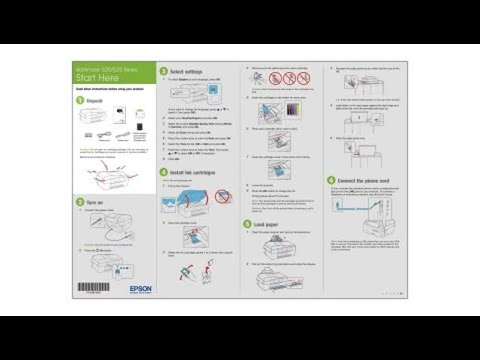-
Store
Buy Direct
-
Printers
Printers
- Home & Home Office
- Office Printers & Copiers
- Professional Imaging
- Label Printers & Presses
Office Printers & CopiersResourcesApplicationsProfessional ImagingLabel Printers & Presses - Ink
-
Projectors
Business & EducationLarge Venue
-
Scanners
Scanners
-
Point of Sale
Point of Sale
- Receipt Printers
- Label Printers
- Check Scanners & Validation Devices
- Kitchen Display Systems
Receipt PrintersResourcesApplicationsLabel PrintersResourcesApplicationsCheck Scanners & Validation DevicesResourcesApplicationsKitchen Display SystemsResourcesApplicationsSAT -
Robots
Industries
- Industries
-
Support
Downloads not available on mobile devices.
Printer Driver
- Apple Software Update OS X 10.9
Description :
The latest printer driver for this product is available from Apple's Software Update. Here's how to get it:
- Do one of the following:
- Go to the
 menu on your Mac, then select System Preferences.
menu on your Mac, then select System Preferences. - Select Printers and Scanners, Print & Scan, or Print & Fax.
- Do one of the following:
- If your printer is not on the list, go to step 5.
- If your printer is on the list, select your printer model and click the "-" (minus) button. Then go to step 5.
- Click the "+" button. (If you see the Add Printer or Scanner... option, select it.)
In the screen that appears, select your printer model as below:
USB connection: Select the EPSON Series (USB) product.
Wireless or Ethernet connection: Select the EPSON Series (Bonjour) product.
Select your EPSON Series product in the Use or Print Using drop-down list, then click the Add button.
- Go to the
 menu on your Mac, select Software Update or App Store, then click the Updates tab.
menu on your Mac, select Software Update or App Store, then click the Updates tab. - Do one of the following:
- If you see an update from Epson, select UPDATE to install it.
- If an update is not available, you already have the latest Epson driver for your product.
Note: Apple Software Update may find multiple updates for your system. You may choose to install all or some of the updates.
| USB: | Connect your product to your Mac using a USB cable and make sure the product is turned on. |
| Wireless: | Make sure your product is turned on. Connect your product to your wireless network. |
| Ethernet: | Connect your product to your Mac using an Ethernet cable and make sure the product is turned on. |
Compatible systems :
Mac OS X 10.9.x
Printer Driver
- Apple Software Update OS X 10.9
Description :
The latest printer driver for this product is available from Apple's Software Update. Here's how to get it:
- Do one of the following:
- Go to the
 menu on your Mac, then select System Preferences.
menu on your Mac, then select System Preferences. - Select Printers and Scanners, Print & Scan, or Print & Fax.
- Do one of the following:
- If your printer is not on the list, go to step 5.
- If your printer is on the list, select your printer model and click the "-" (minus) button. Then go to step 5.
- Click the "+" button. (If you see the Add Printer or Scanner... option, select it.)
In the screen that appears, select your printer model as below:
USB connection: Select the EPSON Series (USB) product.
Wireless or Ethernet connection: Select the EPSON Series (Bonjour) product.
Select your EPSON Series product in the Use or Print Using drop-down list, then click the Add button.
- Go to the
 menu on your Mac, select Software Update or App Store, then click the Updates tab.
menu on your Mac, select Software Update or App Store, then click the Updates tab. - Do one of the following:
- If you see an update from Epson, select UPDATE to install it.
- If an update is not available, you already have the latest Epson driver for your product.
Note: Apple Software Update may find multiple updates for your system. You may choose to install all or some of the updates.
| USB: | Connect your product to your Mac using a USB cable and make sure the product is turned on. |
| Wireless: | Make sure your product is turned on. Connect your product to your wireless network. |
| Ethernet: | Connect your product to your Mac using an Ethernet cable and make sure the product is turned on. |
Compatible systems :
Mac OS X 10.9.x
Printer Driver v13.26
- 10/31/24
- 89.2 MB
- SPR2000_R3000_1326_NA.dmg
Description :
This file contains the Epson Stylus Photo R2000 and R3000 Printer Driver v13.26.
Installation instructions:
- Download the file.
- Double-click the downloaded file to create a disk image on your desktop.
- Open the disk image.
- Double-click the installer icon to begin the installation.
Compatible systems :
macOS 15.x, macOS 14.x, macOS 13.x, macOS 12.x, macOS 11.x, macOS 10.15.x, macOS 10.14.x, macOS 10.13.x, macOS 10.12.x, Mac OS X 10.11.x, Mac OS X 10.10.x, Mac OS X 10.9.x
Epson Software Updater v2.7.1
- 05/05/25
- 5.65 MB
- ESU_271.dmg
Description :
This file contains Epson Software Updater v2.7.1.
Epson Software Updater, formerly Download Navigator, allows you to update Epson software and download 3rd party applications.
Note: To use this updater, your Epson product must be turned on and connected to a computer with Internet access.
Installation instructions:
- Download the file.
- Double-click the downloaded file to create a disk image on your desktop.
- Open the disk image.
- Double-click the installer icon to begin the update process.
This file applies to numerous Epson products and may be compatible with operating systems that your model is not.
Compatible systems :
macOS 15.x, macOS 14.x, macOS 13.x, macOS 12.x, macOS 11.x, macOS 10.15.x, macOS 10.14.x, macOS 10.13.x, macOS 10.12.x, Mac OS X 10.11.x, Mac OS X 10.10.x, Mac OS X 10.9.x, Mac OS X 10.8.x, Mac OS X 10.7.x, Mac OS X 10.6.x, Mac OS X 10.5.x
EpsonNet Config Utility v4.9.10
- 12/01/23
- 13.6 MB
- ENCU_4.9.10.dmg
Description :
This file contains the EpsonNet Config Utility v4.9.10.
EpsonNet Config is a configuration utility for administrators to configure the network interface. For a portable version of this file, please download ENCUPortable_4.9.10.zip.
Installation instructions:
- Download the file.
- Double-click the downloaded file to create a disk image on your desktop.
- Open the disk image.
- Double-click the installer icon to begin the installation.
This file applies to numerous Epson products and may be compatible with operating systems that your model is not.
Compatible systems :
macOS 15.x, macOS 14.x, macOS 13.x, macOS 12.x, macOS 11.x, macOS 10.15.x, macOS 10.14.x, macOS 10.13.x, macOS 10.12.x, Mac OS X 10.11.x, Mac OS X 10.10.x, Mac OS X 10.9.x, Mac OS X 10.8.x, Mac OS X 10.7.x, Mac OS X 10.6.x
Uninstaller v1.3.2
- 11/03/22
- 0.77 MB
- Uninstaller_132.dmg
Description :
This file contains the Epson Uninstaller Utility v1.3.2.
Installation instructions:
- Download the file.
- Double-click the downloaded file to create a disk image on your desktop.
- Open the disk image.
- Double-click the installer icon to begin the installation.
This file applies to numerous Epson products and may be compatible with operating systems that your model is not.
Compatible systems :
macOS 15.x, macOS 14.x, macOS 13.x, macOS 12.x, macOS 11.x, macOS 10.15.x, macOS 10.14.x, macOS 10.13.x, macOS 10.12.x, Mac OS X 10.11.x, Mac OS X 10.10.x, Mac OS X 10.9.x, Mac OS X 10.8.x, Mac OS X 10.7.x, Mac OS X 10.6.x, Mac OS X 10.5.x
Epson Easy Photo Print v2.80.00
- 02/15/18
- EPP_28000_LA.dmg
Description :
This file contains the Epson Easy Photo Print software v2.80.00.
Epson Easy Photo Print allows you to easily layout and print digital images on various kinds of paper.
Installation instructions:
- Download the file.
- Double-click the downloaded file to create a disk image on your desktop.
- Open the disk image.
- Double-click the installer icon to begin the installation.
Compatible systems :
macOS 10.14.x, macOS 10.13.x, macOS 10.12.x, Mac OS X 10.11.x, Mac OS X 10.10.x, Mac OS X 10.9.x, Mac OS X 10.8.x, Mac OS X 10.7.x, Mac OS X 10.6.x
Epson Print CD v2.42
- 10/11/16
- 48.0 MB
- EPCD_242.dmg
Description :
This file contains the Epson Print CD Software v2.42.
Epson Print CD is used for designing labels for CD/DVDs, and directly print them onto the CD/DVD. You can also create and print the CD/DVD jackets in addition to CD/DVD labels.
Installation instructions:
- Download the file.
- Double-click the downloaded file to create a disk image on your desktop.
- Open the disk image.
- Double-click the installer icon to begin the installation.
This file applies to numerous Epson products and may be compatible with operating systems that your model is not.
Compatible systems :
macOS 12.x, macOS 11.x, macOS 10.15.x, macOS 10.14.x, macOS 10.13.x, macOS 10.12.x, Mac OS X 10.11.x, Mac OS X 10.10.x, Mac OS X 10.9.x, Mac OS X 10.8.x, Mac OS X 10.7.x, Mac OS X 10.6.x, Mac OS X 10.5.x
Common Updater for Apple Software Update v2.18
- 11/09/14
- 0.64 MB
- epijprinterpatch_p204.dmg
Description :
This file contains the Common Updater utility v2.18. This utility corrects a possible issue when printing with a USB connection after installing drivers via Apple Software Update in OS X 10.6, 10.7, 10.8 and 10.9.
Compatible systems :
macOS 10.14.x, macOS 10.13.x, macOS 10.12.x, Mac OS X 10.11.x, Mac OS X 10.10.x, Mac OS X 10.9.x, Mac OS X 10.8.x, Mac OS X 10.7.x, Mac OS X 10.6.x
Firmware Update version AS25I6
- 07/26/18
- 27.2 MB
- FW_AS25I6.dmg
Description :
This file contains Firmware Update version AS25I6 for the Epson Stylus Photo R3000.
This update contains improved printer functionality.
Installation instructions:
- Download the file.
- Double-click the downloaded file to create a disk image on your desktop.
- Open the disk image.
- Use the Remote Panel Utility to update this firmware.
Compatible systems :
macOS 15.x, macOS 14.x, macOS 10.14.x, macOS 10.13.x, macOS 10.12.x, Mac OS X 10.11.x, Mac OS X 10.10.x, Mac OS X 10.9.x, Mac OS X 10.8.x, Mac OS X 10.7.x, Mac OS X 10.6.x
Description :
This file contains the Legacy ICC Profile(s) for the Epson Stylus Photo R3000.
Compatible systems :
macOS 13.x, macOS 12.x, macOS 11.x, macOS 10.15.x, macOS 10.14.x, macOS 10.13.x, macOS 10.12.x, Mac OS X 10.11.x, Mac OS X 10.10.x, Mac OS X 10.9.x, Mac OS X 10.8.x, Mac OS X 10.7.x, Mac OS X 10.6.x
Canvas Paper
- 06/14/18
- 11.73 MB
- epson16055.dmg
Description :
This file contains the Canvas paper ICC Profile(s) for the Epson Stylus Photo R3000.
Compatible systems :
macOS 13.x, macOS 12.x, macOS 11.x, macOS 10.15.x, macOS 10.14.x, macOS 10.13.x, macOS 10.12.x, Mac OS X 10.11.x, Mac OS X 10.10.x, Mac OS X 10.9.x, Mac OS X 10.8.x, Mac OS X 10.7.x, Mac OS X 10.6.x
Fine Art Paper
- 06/14/18
- 11.11 MB
- epson16867.dmg
Description :
This file contains the Fine Art ICC Profile(s) for the Epson Stylus Photo R3000.
Compatible systems :
macOS 13.x, macOS 12.x, macOS 11.x, macOS 10.15.x, macOS 10.14.x, macOS 10.13.x, macOS 10.12.x, Mac OS X 10.11.x, Mac OS X 10.10.x, Mac OS X 10.9.x, Mac OS X 10.8.x, Mac OS X 10.7.x, Mac OS X 10.6.x
Photographic Paper
- 06/14/18
- 4.37 MB
- epson16868.dmg
Description :
This file contains the Photographic Paper ICC Profile(s) for the Epson Stylus Photo R3000.
Compatible systems :
macOS 13.x, macOS 12.x, macOS 11.x, macOS 10.15.x, macOS 10.14.x, macOS 10.13.x, macOS 10.12.x, Mac OS X 10.11.x, Mac OS X 10.10.x, Mac OS X 10.9.x, Mac OS X 10.8.x, Mac OS X 10.7.x, Mac OS X 10.6.x
Description :
Epson iPrint makes printing easy and convenient whether your printer is in the next room or across the world. Print, scan, and share directly from your Android phone or tablet. Print photos, emails, webpages and files including Microsoft® Word, Excel®, PowerPoint® and PDF documents. Also supports Box, Dropbox, Evernote®, Google Drive™ and Microsoft OneDrive™.
Description :
Epson iPrint makes printing easy and convenient whether your printer is in the next room or across the world. Print, scan, and share directly from your iPhone®, iPad®, or iPod® Touch. Print photos, emails, webpages and files including Microsoft® Word, Excel®, PowerPoint® and PDF documents. Also supports Box, Dropbox, Evernote®, Google Drive™ and Microsoft OneDrive™.
EpsonNet Config Utility v4.9.10
- 12/01/23
- 13.6 MB
- ENCU_4.9.10.dmg
Description :
This file contains the EpsonNet Config Utility v4.9.10.
EpsonNet Config is a configuration utility for administrators to configure the network interface. For a portable version of this file, please download ENCUPortable_4.9.10.zip.
Installation instructions:
- Download the file.
- Double-click the downloaded file to create a disk image on your desktop.
- Open the disk image.
- Double-click the installer icon to begin the installation.
This file applies to numerous Epson products and may be compatible with operating systems that your model is not.
Compatible systems :
macOS 15.x, macOS 14.x, macOS 13.x, macOS 12.x, macOS 11.x, macOS 10.15.x, macOS 10.14.x, macOS 10.13.x, macOS 10.12.x, Mac OS X 10.11.x, Mac OS X 10.10.x, Mac OS X 10.9.x, Mac OS X 10.8.x, Mac OS X 10.7.x, Mac OS X 10.6.x
** By downloading from this website, you are agreeing to abide by the terms and conditions of Epson's Software License Agreement.
Downloads not available on mobile devices.
Description :
This file contains the Legacy ICC Profile(s) for the Epson Stylus Photo R3000.
Compatible systems :
macOS 13.x, macOS 12.x, macOS 11.x, macOS 10.15.x, macOS 10.14.x, macOS 10.13.x, macOS 10.12.x, Mac OS X 10.11.x, Mac OS X 10.10.x, Mac OS X 10.9.x, Mac OS X 10.8.x, Mac OS X 10.7.x, Mac OS X 10.6.x
Canvas Paper
- 06/14/18
- 11.73 MB
- epson16055.dmg
Description :
This file contains the Canvas paper ICC Profile(s) for the Epson Stylus Photo R3000.
Compatible systems :
macOS 13.x, macOS 12.x, macOS 11.x, macOS 10.15.x, macOS 10.14.x, macOS 10.13.x, macOS 10.12.x, Mac OS X 10.11.x, Mac OS X 10.10.x, Mac OS X 10.9.x, Mac OS X 10.8.x, Mac OS X 10.7.x, Mac OS X 10.6.x
Fine Art Paper
- 06/14/18
- 11.11 MB
- epson16867.dmg
Description :
This file contains the Fine Art ICC Profile(s) for the Epson Stylus Photo R3000.
Compatible systems :
macOS 13.x, macOS 12.x, macOS 11.x, macOS 10.15.x, macOS 10.14.x, macOS 10.13.x, macOS 10.12.x, Mac OS X 10.11.x, Mac OS X 10.10.x, Mac OS X 10.9.x, Mac OS X 10.8.x, Mac OS X 10.7.x, Mac OS X 10.6.x
Photographic Paper
- 06/14/18
- 4.37 MB
- epson16868.dmg
Description :
This file contains the Photographic Paper ICC Profile(s) for the Epson Stylus Photo R3000.
Compatible systems :
macOS 13.x, macOS 12.x, macOS 11.x, macOS 10.15.x, macOS 10.14.x, macOS 10.13.x, macOS 10.12.x, Mac OS X 10.11.x, Mac OS X 10.10.x, Mac OS X 10.9.x, Mac OS X 10.8.x, Mac OS X 10.7.x, Mac OS X 10.6.x
** By downloading from this website, you are agreeing to abide by the terms and conditions of Epson's Software License Agreement.
- Top FAQs
- Cloud or Mobile
- Copy or Print
- Error Messages or Lights
- Ink
- Maintenance
- Paper or Media
- Print Quality or Appearance
- Software or Setup
- Wireless or Wired Connection
- Other
- I'm having paper feed problems. What should I do?
- My printout has incorrect or missing colors. What should I do?
- Are additional ICC profiles available for my product?
- How do I install the software for my product?
- The quality of my printed output is unacceptable. What should I do?
- My printout has lines running through it. What should I do?
- My product doesn't automatically switch between the black (photo and matte) ink cartridges. Instead, a message appears that says I need to switch the cartridges manually. What should I do?
- I replaced an ink cartridge and my product shows that the same ink cartridge is expended. What should I do?
- My printout is blurry or smeared. What should I do?
- How long should an ink cartridge remain in my product if it's not used often?
- My product is printing blank pages. What should I do?
- The CD/DVD won't feed correctly or is ejected. What should I do?
- How do I print a multi-page document from Windows or my Mac so it stacks in the correct page order?
- Can I print on envelopes?
- How do I print double-sided?
- Printing is slow. What should I do?
- Can I print on CDs and DVDs?
- How do I print a borderless photo from Windows or my Mac?
- Can I print on transparencies?
- Printing is slow or the printer stops printing when I try to print. What should I do?
- I can print wirelessly to my product on my home network, but I can't print when I connect the same computer to a VPN (virtual private network). What should I do?
- How do I know when an ink cartridge needs to be replaced?
- I installed the initial ink cartridges and my product seems to be doing a long cleaning cycle. Is this normal?
- Which ink cartridges should I use with my product?
- I replaced an ink cartridge and my product shows that the same ink cartridge is expended. What should I do?
- How do I change the ink cartridges?
- How long should an ink cartridge remain in my product if it's not used often?
- How do I switch the black ink type?
- My product doesn't automatically switch between the black (photo and matte) ink cartridges. Instead, a message appears that says I need to switch the cartridges manually. What should I do?
- Can the Epson ink cartridges be refilled or can I use third-party ink cartridges without voiding the warranty?
- I brought my product with me to a different country and can't find ink for it. What should I do?
- Does my all-in-one printer support non-printing functions when an ink cartridge is expended or not installed?
- I'm having paper feed problems. What should I do?
- What kind of paper gives the best results for high quality printing?
- Does the type of paper I use really make a difference?
- How do I know which paper or media type to select in my product's driver?
- Can I print on sheet labels?
- Can I print on vellum paper?
- What size roll paper does my product support?
- My product's manual states that 8.3-inch wide roll paper is supported, but I can't get my roll paper to fit in the holders. What should I do?
- How should I handle specialty paper like fine art media?
- My printout has incorrect margins. What should I do?
- The quality of my printed output is unacceptable. What should I do?
- My printout has lines running through it. What should I do?
- My printout is blurry or smeared. What should I do?
- My printout contains garbled characters when I print from Windows or my Mac. What should I do?
- My printout is grainy when I print from any application. What should I do?
- My printout looks inverted, as if viewed in a mirror. What should I do?
- My printout has a slight slant. What should I do?
- My printout has incorrect or missing colors. What should I do?
- Web pages don't print the way they appear on my monitor. What should I do?
- I cancelled the software installation before it was complete, or connected the USB cable before starting the software installation. What should I do?
- I'm having problems installing the software. What should I do?
- How do I install the software for my product?
- How do I uninstall the Epson printer software in Windows?
- Can I select a print resolution by indicating a specific dpi (dots per inch) setting?
- How do I set default print settings when I print from Windows or my Mac?
- How do I turn off Epson Status Monitor in Windows?
- Can I use my product on a network?
- Is manual duplex (double-sided) printing supported in OS X with my product?
- What information do I need to know before I install my product on my wireless network?
- Which wireless security modes does my product support?
- During a wireless network installation, my product could not find or connect to the wireless network. What should I do?
- How do I set up my product to automatically switch between black (photo and matte) ink cartridges?
- My Epson product software is missing after I updated to Windows 8.x. What should I do?
- Are additional ICC profiles available for my product?
- Can an unauthorized user access my network if I select Unblock or Allow during the EpsonNet Setup software installation?
- Does my product support Epson Connect?
- How do I obtain the latest product software for Windows or my Mac?
- Can I use the Epson iPrint app with my iOS device?
- Can I use the Epson iPrint app with my Android device?
- How can I get a replacement CD for my product?
- Who do I contact for support on the software that came with my product?
- Where can I find the IP address of my router?
- How do I change the font size of text when I print from software in Windows?
- How do I add my product as an IP printer on my Mac?
- I can't get Epson Status Monitor to work over my wireless network. What should I do?
- Does Epson make drivers for Linux?
- How should I store and display my photos?
- When printing in Windows, how can I prevent an extra page from being ejected after every print job?
- How should I transport my product?
- My printer's LCD screen does not display in English. What should I do?
- My product makes noise after I turn it on or after it has been sitting for a while. What should I do?
- My product will not wake up when I try to print with a wireless connection. What should I do?
- Does Epson have a program where I can donate my working electronic equipment?
This document will assist you with product unpacking, installation and setup.
This document contains an overview of the product, specifications, basic and in-depth usage instructions, and information on using options.
This document contains information about setting up your product on a wireless network.
Please see our step–by–step video for additional wireless setup information, or Search our FAQs for Setup or Error information.
This document contains basic usage, maintenance, troubleshooting information and describes Epson's limited warranty for this product.
This document provides step-by-step instructions on using the Premium ICC Profiles in a color-managed workflow with Adobe Photoshop CC, CS5, CS6 and Lightroom in Windows 7, Windows 8 and Mac OS X 10.7, and 10.8.
This document provides step-by-step instructions on using the Premium ICC Profiles in a color-managed workflow with Adobe Photoshop CS2, CS3, CS4 and Lightroom 1.4 - 2.x in Windows XP, Windows Vista, and Mac OS X 10.4.11, 10.5 and 10.6.
This document gives an overview of the product as well as technical specifications, available options and warranty information.
This is a disclosure statement from Epson America, Inc. for purposes of assisting federal employees to comply with Section 508 of the Rehabilitation Act.
Extended Service Plan
Protect your Epson product beyond the standard warranty period with an Epson extended service plan.
View Service PlanService Center Locator
For products in warranty, please contact Technical Support. If your product is out of warranty, find a service center.
Find a LocationEmail Epson Support
If you are unable to find an answer on our web site, you can email your question to Epson Support.
Email UsContact Us
Phone :
(562) 276-7272
Hours :
Monday – Friday 7 am – 4 pm (PT)
Mail :
3131 Katella Ave.
Los Alamitos, CA 90720